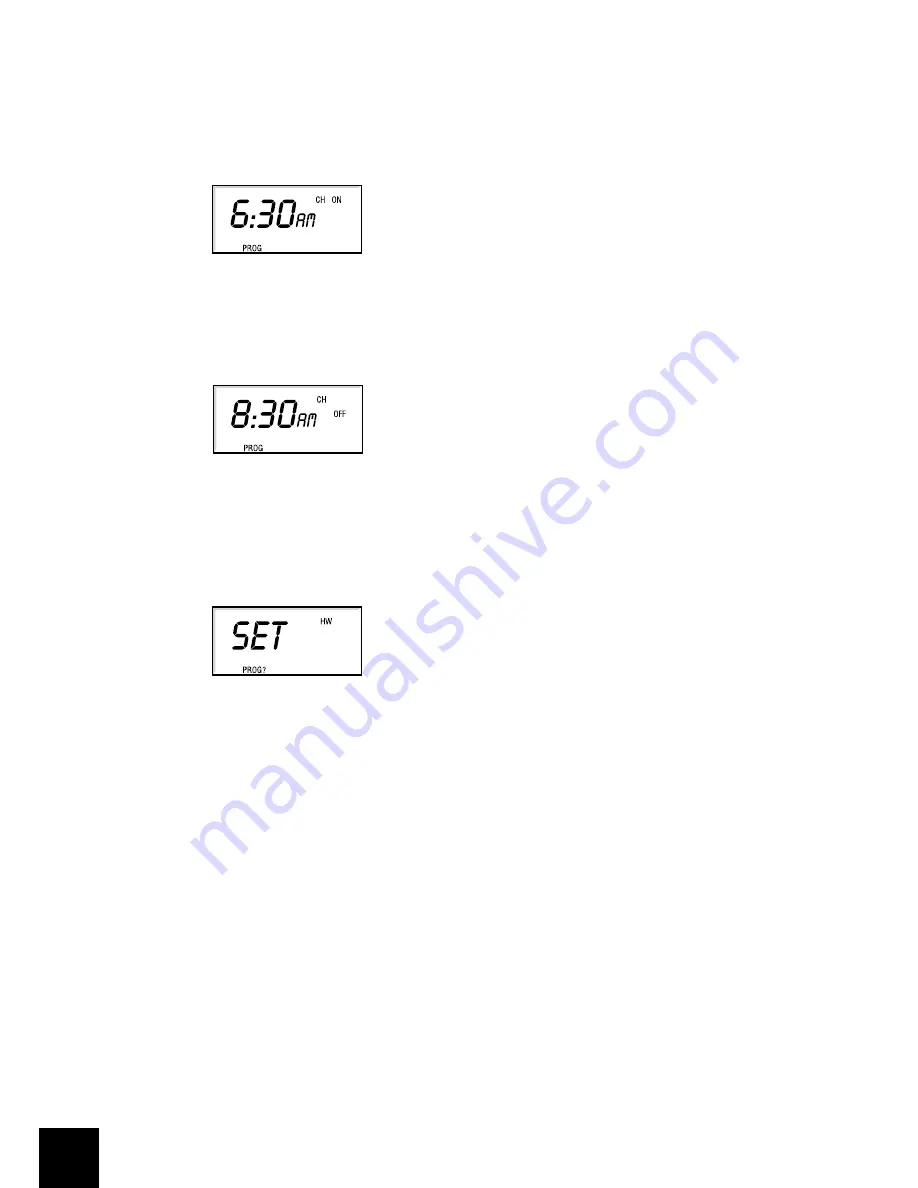
20
Press YES and you’ll see ON1, the start of your first central heat-
ing period. Adjust it in 1-minute steps using the – and + but-
tons. If the – and + buttons are held down, the time changes in
10-minute steps.
Press SET?, and you’ll see OFF1, the end of your first central
heating period. Adjust this in the same way, press SET?, then
repeat the procedure for ON2, OFF2, ON3 and OFF3.
Set the hot water
When you press SET? after setting OFF3 for the central heating,
the display will ask ‘SET HW PROG?’.
Press YES, then set your times in the same way. Remember, in
this mode you can have different times to your central heating if
you wish.
When you press SET? after setting OFF3 for the hot water, the
programmer will return to normal operation.
THE LP522Si 5/2-DAY ELECTRONIC PROGRAMMER
LP522Si – a 5/2-day program allowing for different
timings at the weekends, with central heating and hot water
working independently for up to 3 heating periods each day.
If the timings haven’t been set for you, then your programmer
will still be on the factory-set standard program. This means
that central heating and hot water will operate together, with
the same timings for weekdays and different ones for the
weekend. But it’s easy to make changes, and have heating
and water working independently – just follow the instructions.
Want to leave a timing as it is? Press SET? and move on to
the next one.
If you need to reset your timings to the standard program
and start again, press ‘SET’ and ‘+’ together to go back to
the pre-set program.
If you don’t press anything for two minutes, the programmer
automatically goes back to normal operation.
PROG?
CH
When you press SET? after setting OFF3 for the central heating,
the display will ask ‘SET HW MON to FRI PROG?’.
Press YES, then set your times in the same way. Remember, in
this mode you can have different times to your central heating if
you wish.
Set weekend central heating
When you press SET? after OFF3 for the weekday hot water,
the display will ask ‘SET CH SAT SUN PROG?’. Press YES to
confirm, and alter the times in the same way.
Set weekend hot water
When you press SET? after OFF3 for the weekend central
heating, the display will ask ‘SET HW SAT SUN PROG?’.
Press YES, and follow the procedure.
When you press SET? after OFF3 for HW SAT SUN, the
programmer will go back to normal operation.
THE LP722Si 7-DAY ELECTRONIC PROGRAMMER
LP722Si – a 7-day program allowing for different timings
on each day of the week, with central heating and hot water
working independently for up to 3 heating periods each day.
If the timings haven’t been set for you, then your programmer
will still be on the factory-set standard program. This has central
heating and hot water operating together – with the option of
having different timings for each day of the week. But it’s easy
to make changes, and have heating and water working
independently – just follow the instructions.
Want to leave a timing as it is? Press SET? and move on to the
next one.
If you need to reset your timings to the standard program and
start again, press ‘SET’ and ‘+’ together to go back to the
pre-set program.
If you don’t press anything for two minutes, the programmer
automatically goes back to normal operation.


























