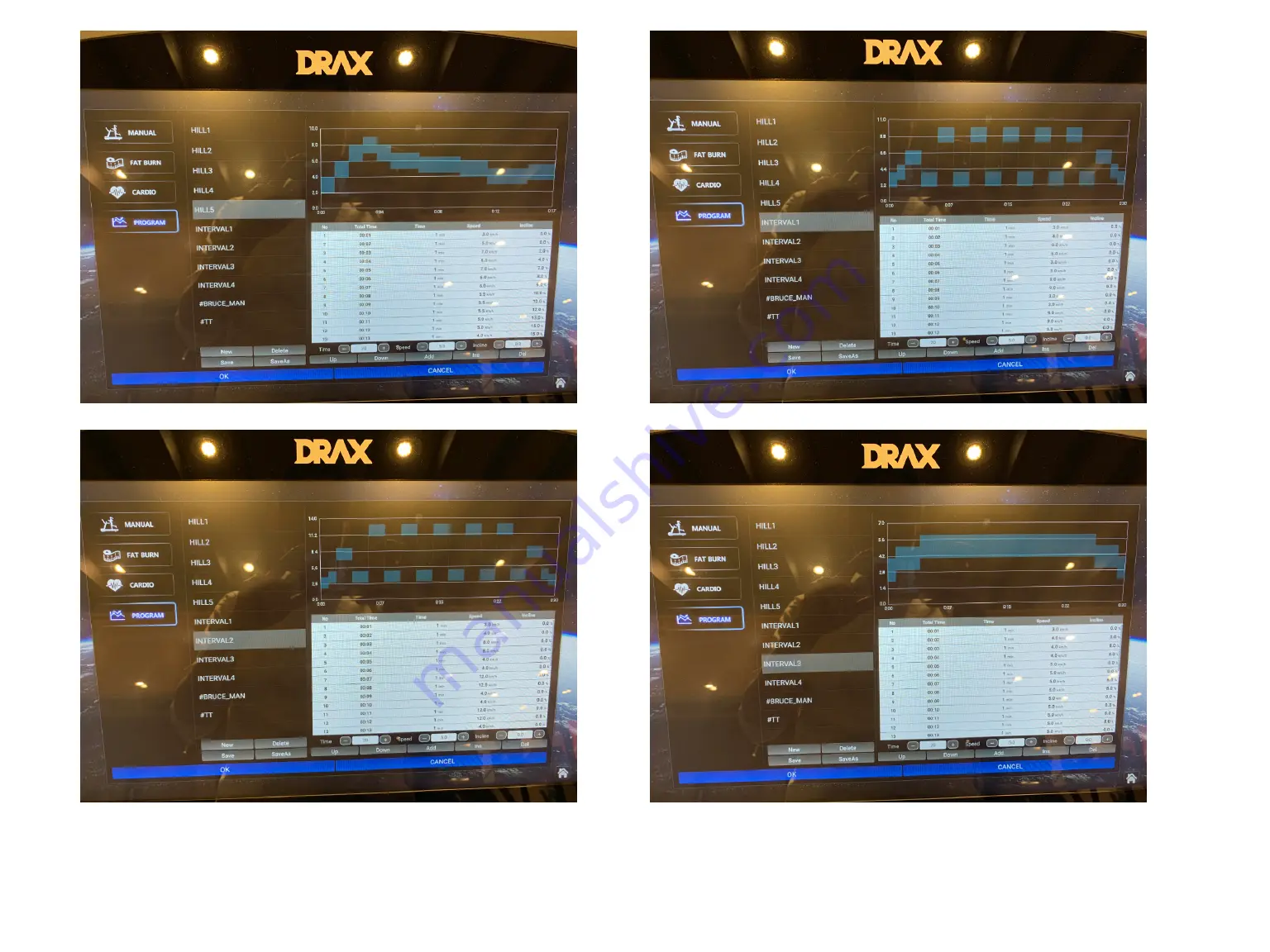Содержание New Redon
Страница 1: ...DRAX New Redon Treadmill Installation User Manual 1 ...
Страница 6: ... 6 Power Switch Coaxial TV cable connect HDMI cable connect IPTV ...
Страница 8: ... 8 In order to watch TV press TV To install TV channel setup for the first time press Setup ...
Страница 9: ... 9 1 input number 1100 2 Press Admin Setup ...
Страница 10: ... 10 1 Press TV Setup ...
Страница 11: ... 11 1 Press Menu 2 In order to move and select need to use arrow key and OK key on membrane keypad ...
Страница 12: ... 12 1 There will be menu window on left side 2 Press Down to move to TV ...
Страница 13: ... 13 1 After move to TV then press OK ...
Страница 14: ... 14 1 There will be menu window on left side 2 Press Down to move to Channel Scan ...
Страница 15: ... 15 1 After move to Channel Scan then press OK ...
Страница 16: ... 16 1 Scanning channels 2 Scan Completed 3 Back to home screen ...
Страница 19: ... 19 1 FAT BURN Designed to keep user s heart rate at 65 of maximum heart rate need heart rate check system ...
Страница 20: ... 20 1 CARDIO Designed to keep user s heart rate at 80 of maximum heart rate need heart rate check system ...
Страница 21: ... 21 1 Preset Program HILL 1 HILL 2 HILL 3 HILL 4 ...
Страница 22: ... 22 1 Preset Program HILL 5 INTERVAL 1 2 3 ...
Страница 25: ...press Setup 1 input number 1100 2 Press Admin Setup 1 Press WIFI Setup to connect your wifi service ...
Страница 27: ... 27 1 Enjoy with SpeedSync automatic running system NR30SXA NR25SXA NR20SXA ...
Страница 29: ... 29 1 Each unit has its specific identification name such as DRAX 300 ...
Страница 30: ... 30 iOS Apple Android Both available 1 Select DRAX 300 on your smartphone wifi selection ...
Страница 31: ... 31 1 Select Display Mirroring or MirraCast ...
Страница 32: ... 32 1 Select DRAX 300 ...
Страница 33: ... 33 1 Send your smartphone display into treadmill screen ...
Страница 34: ... 34 1 Select STOP MIRRORING when you finish ...