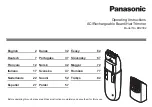5.2 GENERAL INSTRUCTIONS FOR
BATTERY POWERED TOOLS &
CHARGERS
Good Working Practices/Safety
The following suggestions will enable you to observe
good working practices, keep yourself and fellow workers
safe and maintain your tools and equipment in good
working order.
WARNING!! LEAKING BATTERY PACKS
The electrolyte in the battery packs is
corrosive, if a battery pack is damaged and
leaking, avoid contact with the skin; if contact
is made, flush the area with running water,
pat dry and seek medical attention and advice
at the earliest opportunity, inform the medical service that
the contaminant was a "high alkaline, corrosive liquid". If
the electrolyte comes into contact with the eyes, flush
with copious amounts of water only, seek medical
attention immediately, relaying the information above.
WARNING!! KEEP TOOLS AND EQUIPMENT OUT OF THE
REACH OF YOUNG CHILDREN
Battery Powered Tools
Workplace/Environment
Under no circumstances should CHILDREN be allowed in
work areas.
It is good practice to leave the tool and the battery pack
separated until work is about to commence; if this is not
practical do not carry tools around with fingers near the
trigger switch, and engage the stop-lock of the tool if one
is available. It is preferable to move small tools e.g. drills
and jigsaws to the work area in their carrying/storage
cases; if this is not possible it is advisable that you do not
mount the blades or drill bits into the tool until you reach
the work area (they make effective stabbing tools if you
trip or stumble).
If you are working from ladders or towers, ensure they are
securely fixed/braced, and always maintain a balanced,
comfortable working posture; do not over-reach, or
perform simian agility exercises to get the work done, the
extra time required to move the ladder or tower is a good
trade off against injuries sustained from a fall. Similarly
non-slip footwear and non-slip surfaces are a good
investment.
If the work you are carrying out is liable to generate flying
grit, dust, swarf or chips, wear the appropriate safety
clothing, goggles, gloves, masks etc - if the work
operation appears to be excessively noisy, wear
ear-defenders. If you wear your hair in a long style,
wearing a cap, safety helmet, hairnet, even a sweatband,
will minimise the possibility of your hair being caught up
in the rotating parts of the tool, likewise, consideration
should be given to the removal of rings and wristwatches,
if these are liable to be a hazard.
Do not work with cutting tools of any description if you
are tired, your attention is wandering or you are being
subjected to distraction. A deep cut, a lost finger tip or
worse, is not worth it!
Do not use the tools within the designated safety areas of
flammable liquid stores or in areas where there may be
volatile gases. There are very expensive, very specialised
tools for working in these areas, THESE ARE NOT THE
TOOLS FOR THESE AREAS.
Do not discard old batteries, or old cutting tools of any
description, into general rubbish; the cutting tools may
still be sharp enough to inflict an injury, and old batteries
if overheated or are part of rubbish that is to be disposed
of by burning, are an explosion hazard. Similarly, do not
dispose of old battery packs into clean water run-offs; if
they eventually leak, they will become a pollutant hazard.
Check that cutting tools are undamaged and are kept
clean and sharp, this will maintain their operating
performance and lessen the loading on the tool.
5.3 SAFETY INSTRUCTIONS FOR
MAINS POWERED BATTERY
PACK CHARGERS
1. The charger is for INDOOR use only.
2. Prior to plugging the charger in to the supply, check
that the plug and the cable are in good repair. If
either are damaged, have the defective item replaced
immediately by a suitably qualified person. If the
casing of the battery charger is damaged, it is good
policy to have the charger checked over by a suitably
qualified person.
3. Only use a correctly rated mains outlet to provide
power, do not plug into site generators, attach to
engine generators or D.C. sources. Do not use a mains
socket outlet that is not switched.
4. Only use the charger that was supplied with the
battery pack, and vice versa.
5. Do not attempt to charge battery packs that are too
hot (over 40ºC) or too cold (under 5ºC); if these
conditions apply set the battery aside to "normalise"
before proceeding with the charging operation.
6. Set up the charger and cable in a safe place where it
won't be knocked, tripped over, stepped on, etc. and
where it is well ventilated; make sure the ventilation
slots in the charger case are not obstructed, plug the
charger into the socket outlet.
7. Inspect the battery pack for damage; if it is
undamaged, plug it into the charger, ensuring the
correct orientation. (Most chargers and batteries have
'keys' etc, to make sure the battery is not inserted
incorrectly, if you are having to 'force' the battery
into the charger, the chances are you have it the
wrong way round, check and try again.)
8. Switch the charger on and check that the correct
indicators illuminate, allow the battery pack to charge
(see the specific instructions for your charger). Once
charging is complete, switch the charger off, remove
the battery pack and store, repeat the procedure if
you have more than one battery to charge. Note that
some RAPID chargers require a "rest" period between
charges, read the instruction manual concerning your
specific charger to see if this is the case. After
charging is complete, unplug the charger from the
socket outlet by pulling on the plug. Do not pull on
the cable. Store the charger in a dry secure place.
9. If, when the charger was switched on, the correct
indications did not occur, leave for two or three
minutes to allow the charger to stabilise; if the correct
indications occur, allow the charging cycle to proceed
as normal. If no indication appears at all, switch off,
remove the battery pack, unplug the charger, check
that the charger contacts and the battery contacts are
clean and repeat the process; if there is still no
indication, switch off, remove the battery pack,
unplug the charger and check the fuse. If the fuse is
blown, replace and repeat the process; if the fuse
blows again, or if the fuse was intact, attempt no
further action. Refer the charger to a suitably
qualified person for assessment/repair.
5. HEALTH & SAFETY INFORMATION
7
Содержание HTC18LI
Страница 19: ...NOTES 19 ...
Страница 20: ...NOTES 20 ...
Страница 21: ...NOTES 21 ...
Страница 22: ...NOTES 22 ...
Страница 23: ...NOTES 23 ...