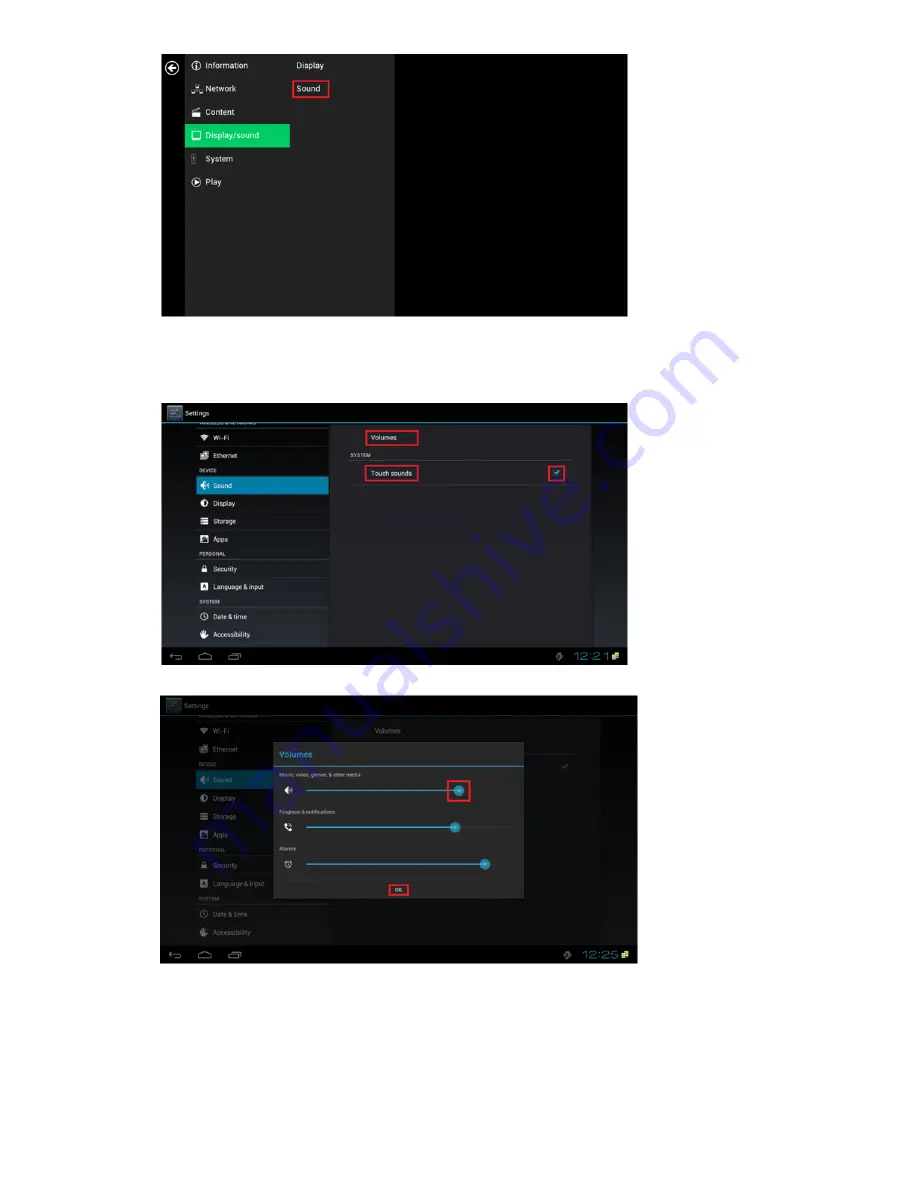
15
(Fig.
2.11.1)
3
Click
on
Volumes
.
Drag
the
blue
sliders
to
adjust
the
volumes
for
the
selected
options,
and
then
click
on
OK
to
save
the
new
settings.
(Fig.
2.11.3)
4
Click
on
the
icon
on
the
right
as
marked
in
red
to
enable/disable
the
Touch
sounds.
(Fig.
2.11.2)
(Fig.
2.11.2)
(Fig.
2.11.3)
2.12.
System
configuration
–
Time
Server
The
feature
allows
user
to
choose
the
player’s
synchronization
source.
When
it’s
enabled,
the
player
synchronizes
with
the
time
of
AppStart
URL.
Otherwise,
the
player
synchronizes
with
Android
default
time
server.
1
Click
the
Advanced
button,
advanced
configuration
menu
will
be
launched.
(Fig.
2.6.1)

























