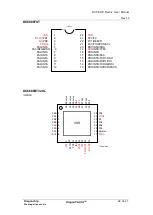DCT-EDP Rev3.x User Manual
.
Rev1.3
Dragonchip
We bring silicon to life
DragonFLASH
TM
12 of 27
5)
‘Utilities’ Tab - Follow the settings shown below:
6)
Click ‘Settings’ in ‘Utilities’ tab to enter Programming Setting. Input relevant
settings for programming the emulator chip.
Note: Program File does not need to select path.
Select Device
and Clock
Frequency
Select paths of
Firmware files
(All these files
should be put
in the Keil
project folder)
Model (2 bytes)
– configure by Custom Info file
Version (2 bytes)
– configure by Custom Info file
Checksum (2 bytes)
– generate automatically from Program file