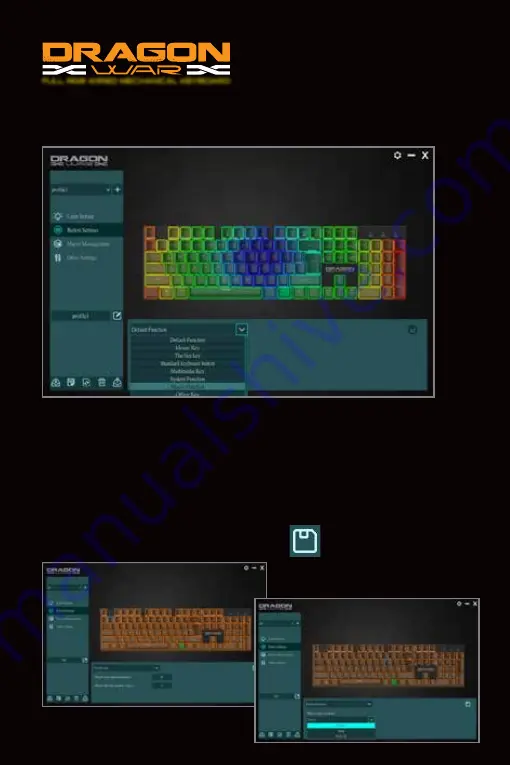
BUTTON SETTING :
Define a common key on the keyboard as other function keys.
FULL RGB WIRED MECHANICAL KEYBOARD
•
Default function: restore the default function of the current button
•
Basic mouse button: set the current button as the basic mouse button (for example, set "F" to "left button")
•
Fire button: set the current button to play multiple times within the relevant time interval
•
Standard keyboard keys: define a common key on the keyboard as another key. (For example, set "F" Meaning "Alt")
•
Multimedia button: Define the multimedia function to a single button. (For example, define "media player" to "F")
•
System function: Define "power, sleep, wake up" to a single key. (For example, set "Power" to "D")
•
Macro function: Bind a defined macro to a key. (For example, define "QWER" to "A")
•
Office button: bind some basic operations required for daily office to a single button. (For example, "copy"
Function defined to "D")
(Note, after setting the corresponding buttons, click the "Save" icon on the right to save)
























