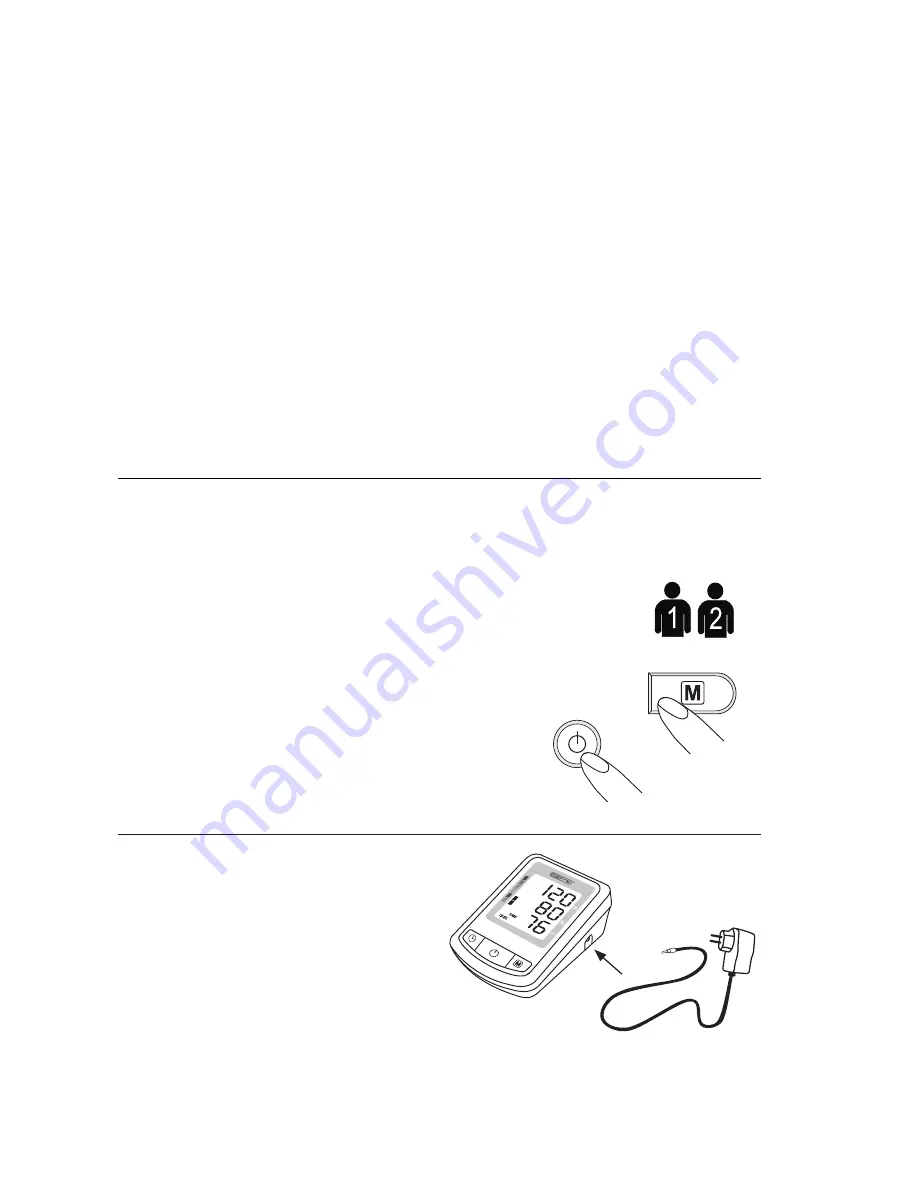
12
7. Enter the corresponding time by pressing the MEMORY button.
8. After all settings have been made, click the TIME button once. The date
is briefly displayed and then the time. The input is now confirmed and
the clock begins to run.
NOTE
• If you want to change the date and time, press and hold the time button
down for approx. 3 seconds till Year flashes, now you can enter the
new values as described above.
• 1 x press on the MEMORY button and the TIME button advances one
operation (e.g. switch to the next setting mode or change the figure
into +1)
• Holding the button down speeds up the procedure.
select the user
This blood pressure monitor is designed to store 30 measurements for
each of two users. Before taking a measurement, be certain that the
correct user has been selected.
1. With the unit off, press and hold the «TIME» button until
the user icon in the upper left corner of the LCD screen
flashes.
2. Press the «MEMORY» button to toggle between users.
3. Press the «O/I» button to make your selection.
using an a/C power adapter
It is possible to operate Automatic
Blood Pressure Monitor Model
M-100А with an AC/DC adaptor.
1. Push the plug into the socket at
the bottom part of the device. No
power is taken from the batteries
while the AC/DC adaptor is
connected to the device.
2. Plug the AC adaptor into a 220/110
V power socket. The device is ready for measurement.
Содержание M-100A
Страница 2: ......



























