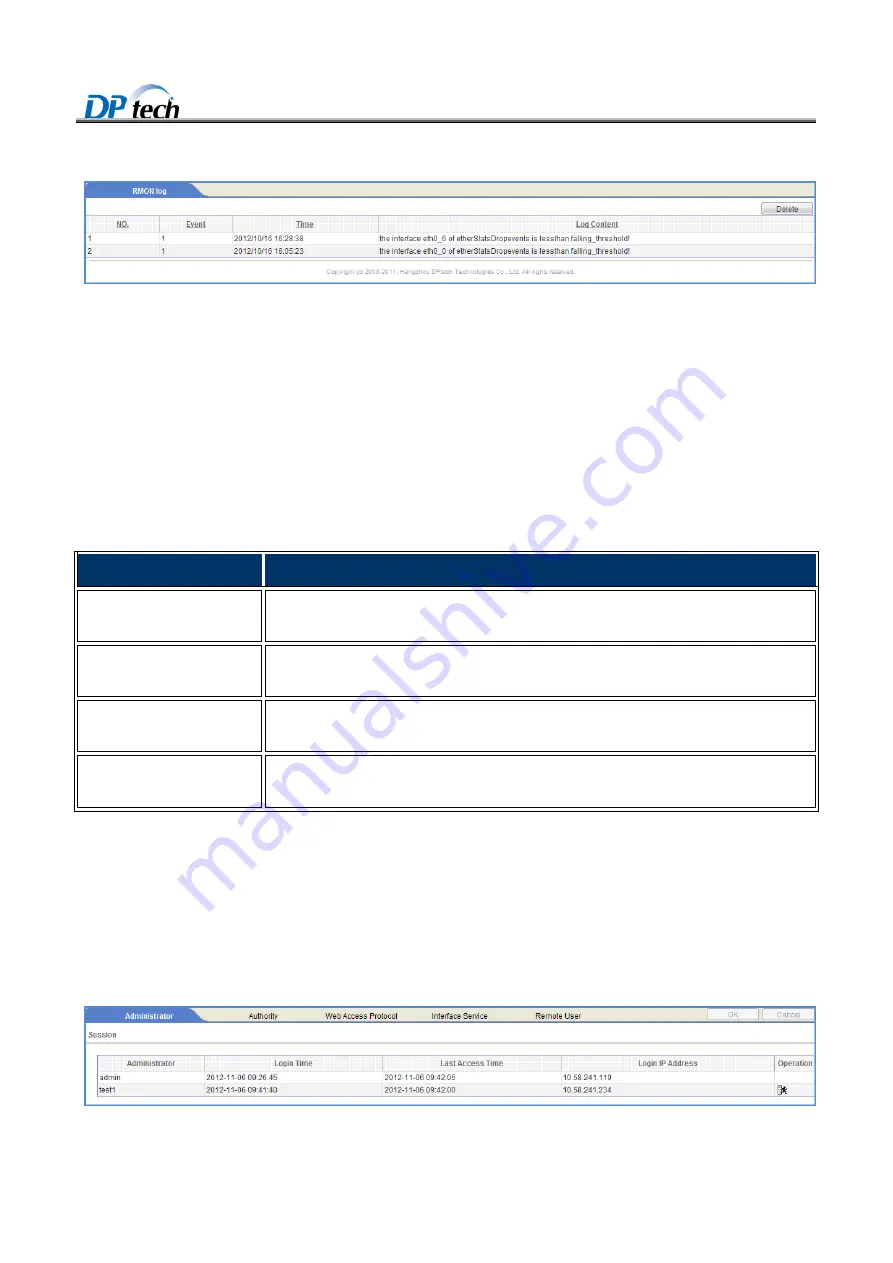
DPtech FW1000 Series Firewall Products User Configuration Guide
2-21
Figure2-20
RMON log
2.5 Administrator
2.5.1 Introduction to administrator
The administrator allows user to add, modify and delete an administrator.
Administrators log in web management interface with different privilege, authentication method, and web access
protocol and port.
Table2-5 describes the configuration items of administrator.
Table2-5
User management
Item
Description
Current administrator
List all administrators who has logged into the web management interface, which can kick out other
administrator.
Administrator settings
Allows you to add, delete and modify an administrator’s password and administrator’ authority and
to modify the administrator except the administrator itself.
Administrator authentication
settings
Allows you to configure the login authentication parameter, it includes local authentication and
Radius authentication and Tacacs Plus authentication.
Logon
parameter
configuration
Allows you to configure the logon parameter, it includes the time out settings, login lock settings,
unlock time.
2.5.1.1 Current administrator
Current administrator allows you to view the administrators who has logged into the web management interface.
To enter the current administrator interface, you can choose
Basic > System management > Administrator >
Administrator
from navigation tree, as shown in Figure2-21.
Figure2-21
Current administrator






























