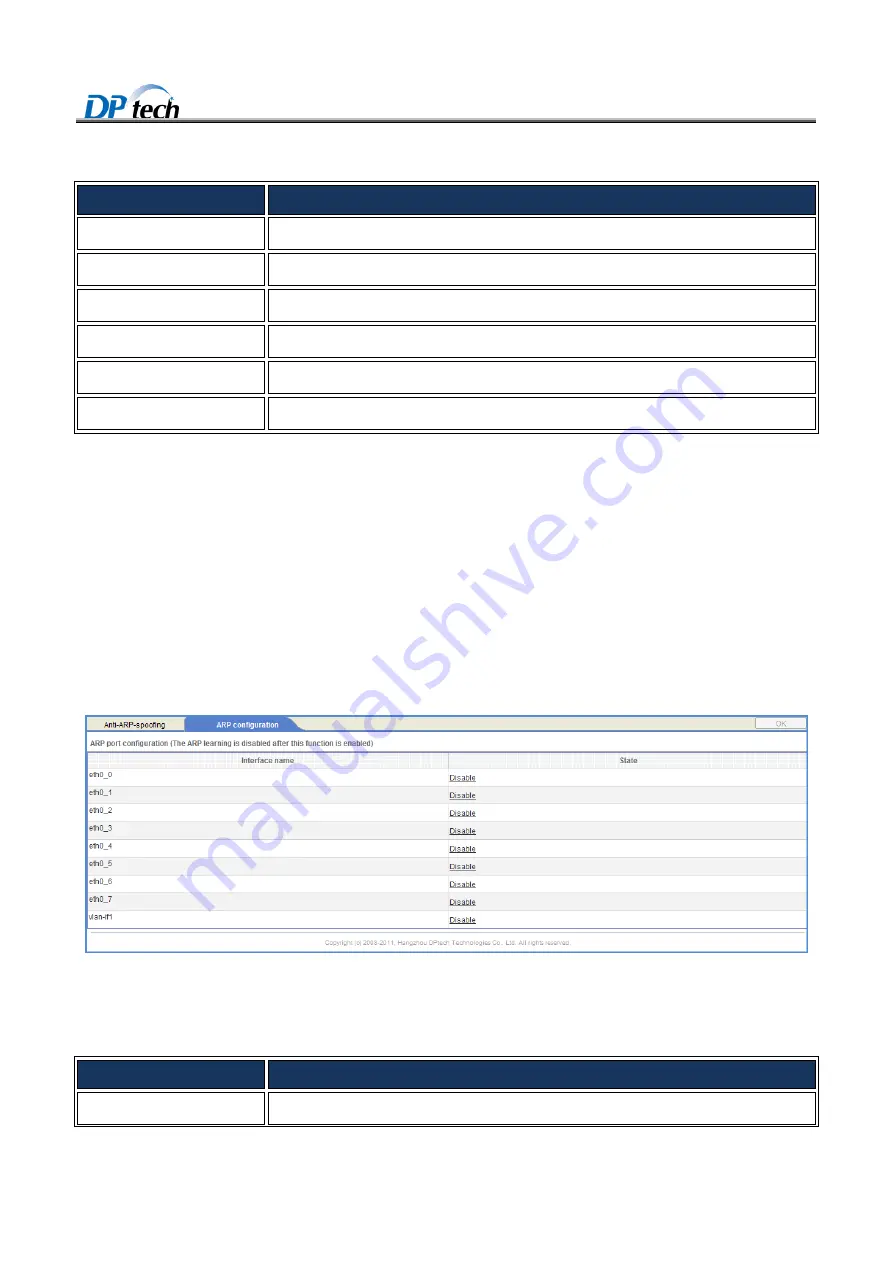
DPtech FW1000 Series Firewall Products User Configuration Guide
4-180
Table4-23
Anti-ARP-Spoofing
Item
Description
Option
Select an anti-arp-spoofing entry and then click the option.
IP address
Displays the IP address scanned by anti-arp-spoofing.
MAC address
Displays the MAC address scanned by anti-arp-spoofing.
VLAN ID
Displays the VLAN ID scanned by anti-arp-spoofing.
Interface
Displays the interface scanned by anti-arp-spoofing.
Type
Displays the obtaining method of anti-arp-spoofing.
4.18.2 ARP Configuration
The Address Resolution Protocol (ARP) is used to resolve an IP address into a physical address (Ethernet MAC
address, for example). In an Ethernet LAN, when a device sends data to another device, it uses ARP to translate the
IP address of that device to the corresponding MAC address.
To enter the ARP configuration page, you can choose
Basic> Firewall > ARP configuration
, as shown in
Figure4-50
ARP configuration
Table4-24 describes the details of ARP configuration.
Table4-24
ARP configuration
Item
Description
Interface name
Displays the all interfaces name of the device.






























