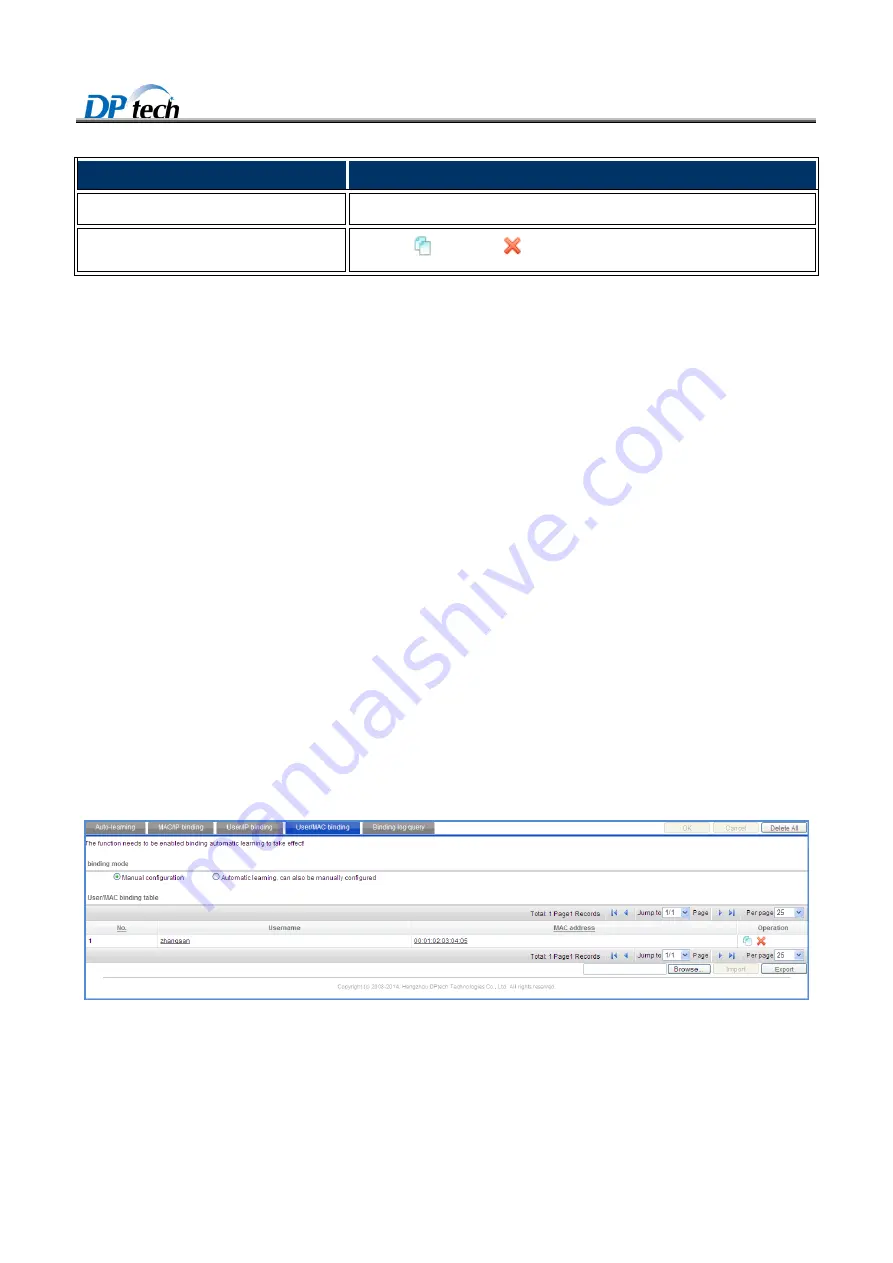
DPtech FW1000 Series Firewall Products User Configuration Guide
4-166
Item
Description
IP address
Configure the IP address of the user/IP binding list.
Operation
Click the
copy icon or
delete icon to do the operations.
To add username and IP address through manual configuration, you should take the following steps:
Click manual configuration
Enter user name and IP address
Click
Ok
button in the upper right corner on the webpage
If you want to import username and IP address in batch, click
Browse
button, and select the user/IP binding file
from your local system, click import button.
If you want to export username and IP address to a CSV file, you can click export button, then select a file path
to store your use/IP binding file, and then click
Save
button.
4.14.4 User/ MAC binding
User/MAC binding should be used with the web authenticate function. With username and IP address binding
function configured, an interface checks whether the username and IP addresses in packet is identical. If so, it
forwards the packet; otherwise, it discards the packet.
To enter the User/ MAC binding page, you can choose
Basic> Firewall > User/MAC binding
from navigation tree,
as shown in Figure4-34.
Figure4-34
User/MAC binding
Table4-15 describes the details of User/MAC binding.






























