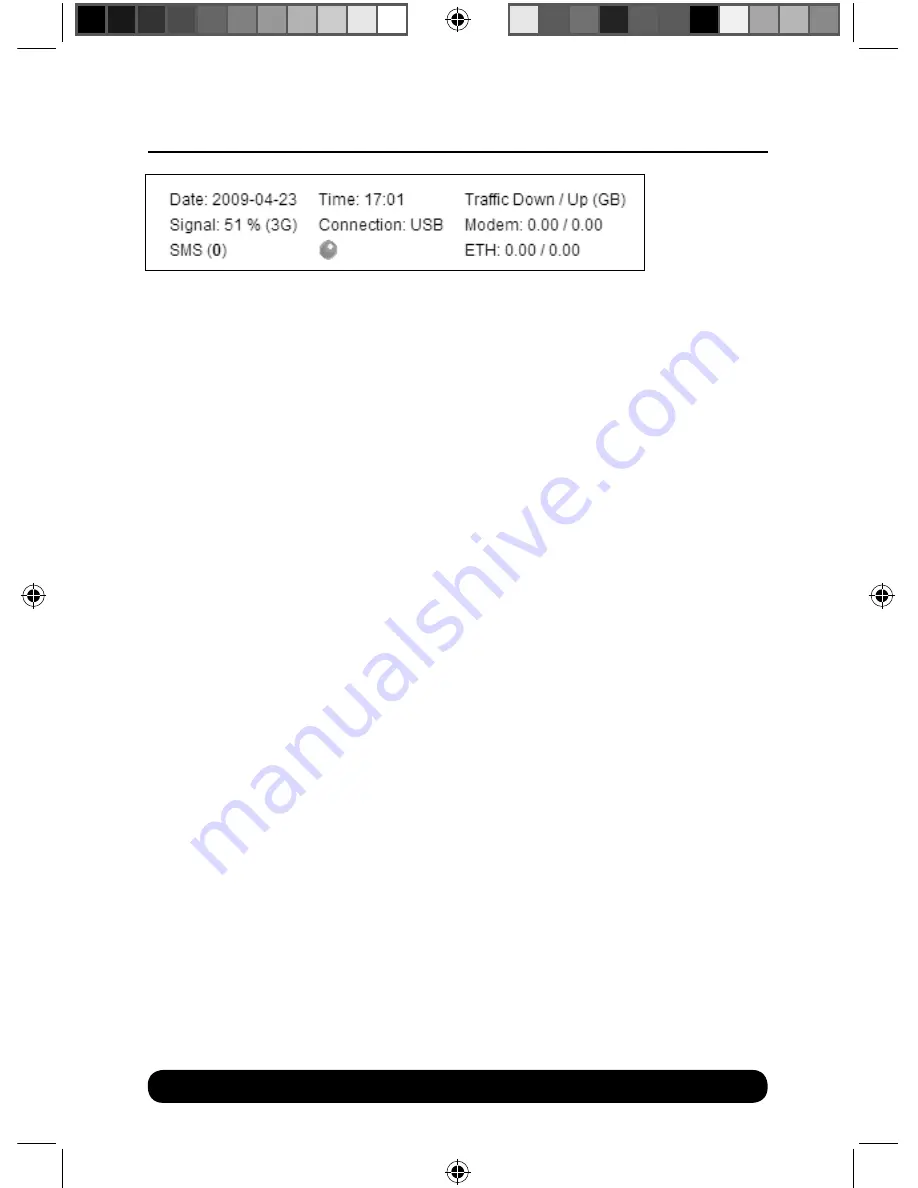
Reference Manual
7
Connection Status Overview Bar
Atop of the user interface, a bar displays an overview of your Internet connection.
This information sits outside the security zone of your router, and does not need
to be accessed via an authorized login, thus saving time on checking the connec-
tion status.
The Connection Status Overview Bar shows the following information:
Date:
Synchronized with a DOVADO NTP (Network Time Protocol) server
upon each new successful Internet connection.
Time:
Displayed in a 24-hour format (HH:MM). In case the displayed time is
incorrect, you can set the time-zone in the
SYSTEM->NTP
page.
Signal:
The latest measurement gathered by the USB modem upon connection is
displayed in a percentage value, along with the technology (2G, 3G or 4G).
The value is only updated after initiating a new connection.
Connection:
Indicates whether your current Internet connection is via the inser-
ted
USB
modem or via an Ethernet
WAN
port. This is useful if your router has
been configured to perform automated failovers between one dropped Internet
connection to a secondary (backup) connection.
Connection Indicator:
Green color indicates that the DOVADO router is con-
nected to the Internet via a USB modem. Red color indicates that it is discon-
nected from the Internet.
Traffic:
Quickly displaying this month’s Internet consumption in gigabytes (GB)
on the downlink and uplink of both Internet interfaces (USB modem and Ether-
net WAN).
9249 Dovado TRN Reference manual.indd 7
9249 Dovado TRN Reference manual.indd 7
2011-02-21 13.10
2011-02-21 13.10








































