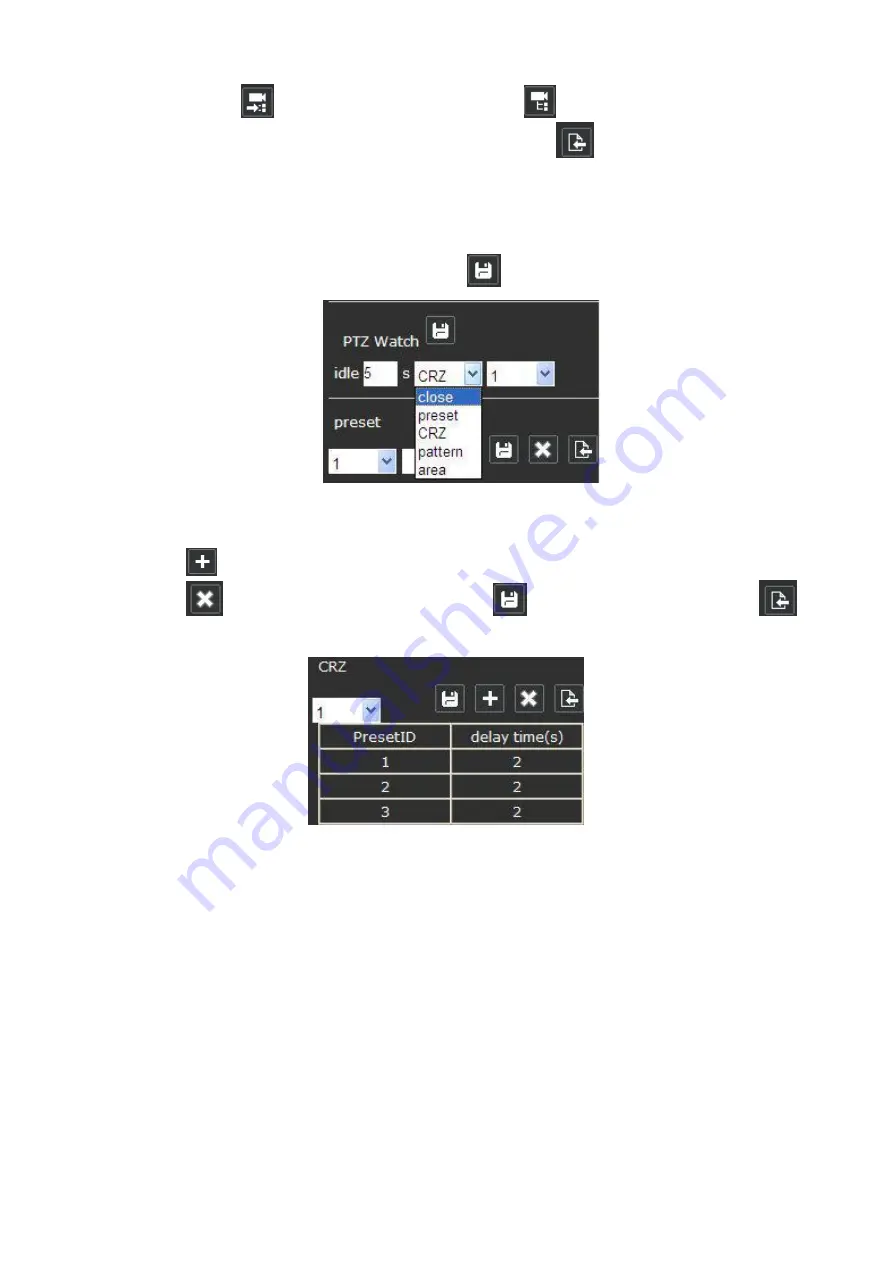
13
Then click
to start recording, click
to stop recording,pattern
scan remembered automatically. Click
to call pattern scan.
As Figure 3-12.
PTZ Watch: At the PTZ Watch drop down list, users can select
the PTZ watch type( Include preset, CRZ, Pattern, Area, etc),
and set the idle time, then click
to save it. As Figure 3-13.
Figure 3-13
CRZ: At the CRZ drop down list, users can select cruise preset,
click
to add preset, set the delay time. Select preset ID and
click
to delete it. Finally click
to save it, and Click
to
call pattern scan. As Figure 3-14.
Figure 3-14






























