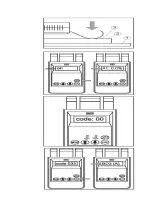Measurement Preparation:
.
material thicknesses<5cm
‚
:
use suitable bases
�
(for example: polystyrene or foamed plastic plates
-no metal!) or even better: hold the material to be measured into the air
.
thin materials (< 2 cm)
‚
:
measure on a pile (thickness at least 2 cm, avoid air gaps between the
individual layers)
.
look for an
even, smooth surface
ƒ (minimum size for the measurement 10x10cm)
.
minimum distance of the electrodes
from the edge of the surface: 1 cm
Turn on the Meter:
.
Push ON/OFF-button, the display shows the adjusted material group. Hold the instrument into the
air for automatic zero point measurement and correction, if the zero point is not in the valid range, the display shows
“NP-ERROR”.
.
release the ON/OFF-button, the dislpay shows e.g. "A1: 0,00%" , the instrument is now ready for
use (the first two characters shows always the adjusted material group and number).
Parameter Settings:
With code numbers parameter settings can be changed. Press both arrow buttons, the display shows “code:00“,
adjust the required code with the arrow buttons and confirm it with OK. The following parameters are changeable:
code 11: storage adjustments (OFF, ON single, ON auto)
ON single:
single values will be stored by pressing the OK-button
ON auto:
All values > 0 will be
stored automatically after pressing Ok till the storage is filled up or till the OK-button is pressed again.
code 12: number of measurements per second (mps) range0-10 code 13: number of
measurements till automatic switching off (loops) range 0 -999, loops = 0:
no automatic swiching off code 14: delete storage, through changing the
material setting the
storage will be deleted too. code 21: attenuation ( brake), range0-99 code 22: automatic maximum
value measurinhg (automax)
no automatic maximum measurement (float)
Material Groups:
For using the required stored material group the corresponding code
has to be selected (the sign is always displayed as the first character):
code 30: sign S, customer specific curves
code 31: sign H, wood (HD5)
code 32: sign P, paper and cardboard (PD2)
code 33: sign A, wood (BD2)
code 34: sign B, building materials (BD2)
the selected group is always displayed during the measurements
Additional adjustments can be made with the optional PC-Software DMI-Controller
Checking Measuring Quality:
Содержание DM 4 A
Страница 1: ...Feuchtigkeitsmessger te Moisture Meter Humidim tre...
Страница 4: ......
Страница 6: ......
Страница 7: ......