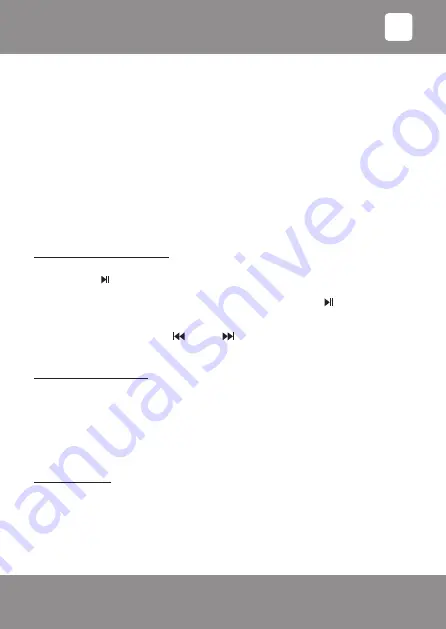
3510005
- 4 -
3. Re-Connecting via Bluetooth
a. Activate the Bluetooth feature on your mobile device.
b. Turn on the sound system and choose the mode
Bluetooth mode
.
c. If your mobile device was paired only with the sound system, connection will take place
automatically. If your mobile device was paired with several other devices, connection with
the sound system will have to be made manually.
NOTES:
• Depending on the playback device manufacturer, re-registration may be required
(PAIRING).
• If you experience any problems connecting to the device, deactivate WiFi and mobile data
features on your device.
• Bluetooth compatibility cannot be guaranteed for devices (e.g. mobile phones), which will
be produced in the future.
• To ensure optimum connection, make sure your device's battery is fully charged.
• Some mobile devices have a power-saving mode. Deactivate the power-saving mode, as
it may cause problems in the transmission of data in the Bluetooth mode.
Reception of FM radio stations:
1. Turn the radio mode (
FM radio mode
) on by pressing button [MODE] (6).
2. Press button [ ] (8) and hold pressed for 1 second, range scanning and registration of radio
station frequencies in the memory and a short fragment of broadcast will be playbacked.
In order to prematurely stop search for FM radio stations, press the key [ ].
When scanning of FM radio stations is done, broadcast of the radio station found first will be
playbacked.
3. By shortly pressing the button [
] (7) or [
] (9), choose any of the fixed stations in the
memory.
4. Adjust volume.
Connecting a microphone:
1. Turn off the device.
2. Turn the volume control (1) to minimum.
3. Insert the 6.3 mm dynamic microphone connector in the
MIC 1
(10) or
MIC 2
(11) port (the
microphone is included with the product).
IMPORTANT:
Move the dynamic microphone switch to the
ON
position.
4. Turn on the device by using the
OFF/ON
switch (17).
5. Speak into the microphone and set the necessary volume level with the control regulator (1).
Karaoke function:
To use the karaoke function, you must first connect the microphone, as described under
"Connecting a microphone" and insert a USB flash drive with pre-recorded music (you can also
use a mobile device with a Bluetooth connection or another external music player, which is
connected to the socket
AUX IN
(12), as a music source).
1. Turn on the device by using the
OFF/ON
switch (17).
2. Press [MODE] button (6) to select the MP3 music source (
Bluetooth mode/ Music mode/ FM
radio mode/ Line in
).
EN






