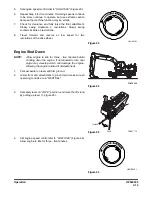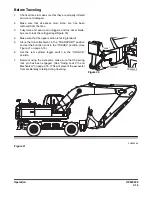OP000529
3-3
Operation
Operational Checks Before Starting
Engine
1.
Set safety lever and stand on "LOCK" (Figure 1).
2.
Fasten seat belt. Check for proper operation and condition.
3.
Set all operation levers in "NEUTRAL".
NOTE:
Be careful not to touch any switches when
starting engine.
4.
Set parking brake switch to the "I" position. This will ensure
that the parking brake is "APPLIED".
5.
Rotate the starter switch to the "I" (ON) position (Figure 4).
Check all indicator lights. A warning buzzer will sound for
about 2 seconds. After 2 seconds, all lights except the
following will turn "OFF".
•
Engine coolant temperature gauge
•
Charging warning light
•
Fuel gauge
•
Hydraulic oil temperature gauge
•
Engine oil pressure warning light
•
Engine rpm (0 rpm) digital readout
FG006173
Figure 1
WARNING!
When leaving operator's seat, set the safety lever and stand
on "LOCK" (Figure 1) position, if not a serious accident
could occur by accidentally moving the travel or work
levers.
FG002266
F
N
R
Figure 2
FG002178
O
I
Figure 3
FG000084
O
I
Figure 4
Содержание DX190W
Страница 2: ......
Страница 71: ...OP000528 2 3 Operating Controls ...
Страница 128: ...OP000528 Operating Controls 2 60 CD Player Optional AST DIR FG000109 Figure 135 ...
Страница 196: ......
Страница 292: ...OP000530 Inspection Maintenance and Adjustment 4 96 ...
Страница 304: ...OP000440 6 8 Troubleshooting ...