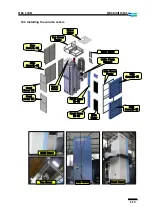111
DBC 130II
DBC130II ISE41
③
On the [ALH --] screen, press the MODE key to
display [0.0.0000].
④
On the [0.0.0000] screen, press the MODE
key to display [0.0.4095].
(0.0.: Parameter 0
번
)
(4095: Setting value for parameter #0)
⑤
On the [0.0.4095] screen, press the up arrow
key six consecutive times to display
[0.7.0000].
⑥
If you press the SET key on the [0.7.0000]
screen, the figure "0.7." will blink.
⑦
On the [0.7.0000] screen, use the up/down
arrow key to enter a desired parameter.
Parameter setting mode
Parameter setting mode
Parameter #7 setting mode
Mode where you can change
the setting of Parameter #7
Move by +8mm
Move by -8mm
Содержание DBC 130 II
Страница 1: ...Installation Manual DBC 130Ⅱ Machine Tools ...
Страница 2: ......
Страница 7: ...5 DBC 130II DBC130II ISE41 Ref 2 Right View Ref 3 Top View ...
Страница 9: ...7 DBC 130II DBC130II ISE41 Ref 6 Top view of machine to install semi splash guard on Optional ...
Страница 10: ...8 DBC 130II DBC130II ISE41 Ref 7 Top view of machine to install APC on Optional ...
Страница 12: ...10 DBC 130II DBC130II ISE41 60 Tool Magazine ...
Страница 13: ...11 DBC 130II DBC130II ISE41 APC Option Cross sectional View Section View A A Cross section of Foundation ...
Страница 60: ...58 DBC 130II DBC130II ISE41 Z axis ...
Страница 121: ...119 DBC 130II DBC130II ISE41 19 Installation Complete ...