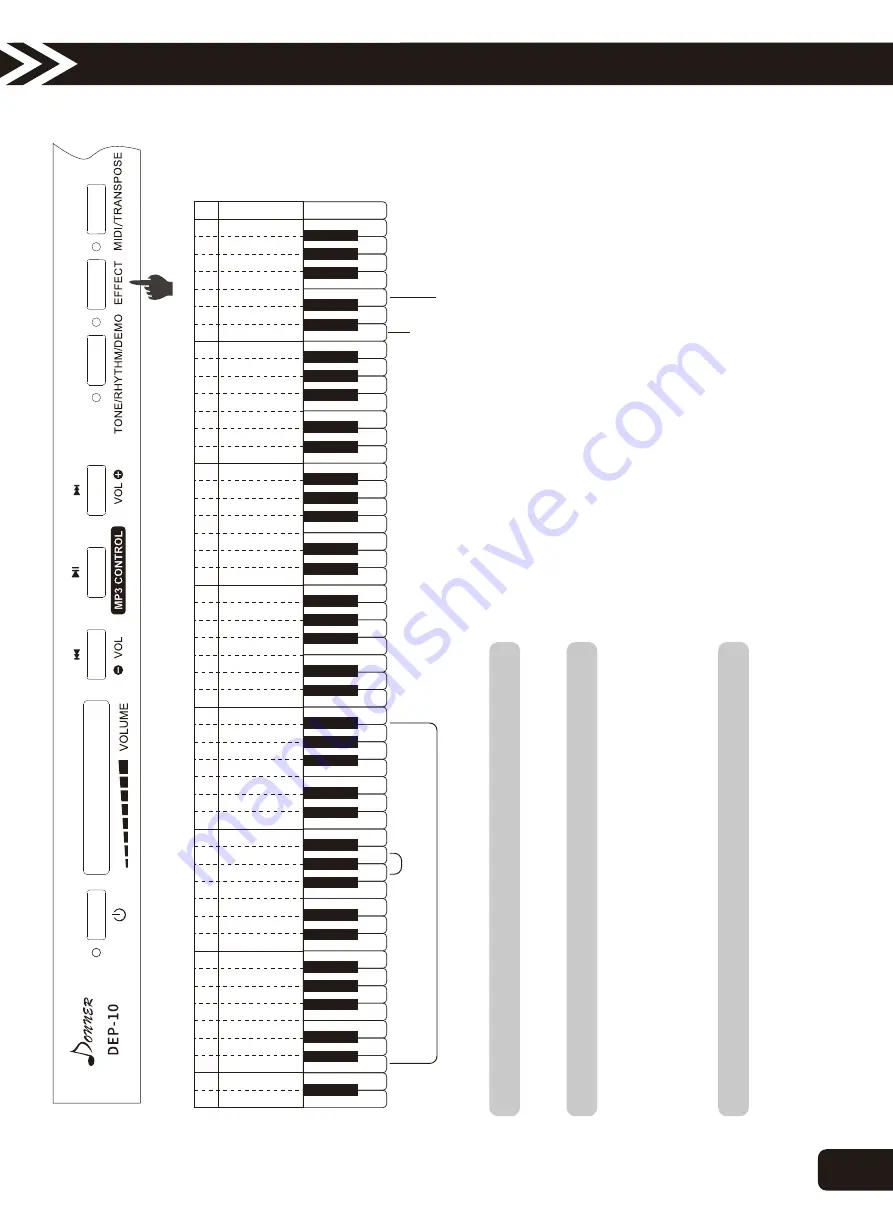
6
.
T
empo
A
d
justment
A
B
D
E
F
G
A
B
C
D
E
F
G
A
B
C
D
E
F
G
A
B
C
D
E
F
G
A
B
C
D
E
F
G
A
B
C
D
E
F
G
A
B
C
C
D
E
F
G
D
1
E
1
F
1
G
1
A
1
B
1
A
B
C
D
E
F
G
a
b
c
d
e
f
g
1
1
1
1
1
1
1
2
2
2
2
2
2
2
3
3
3
3
3
3
3
4
4
4
4
4
4
4
5
c
d
e
f
g
a
b
c
d
e
f
g
a
b
c
d
e
f
g
a
b
c
d
e
f
g
a
b
c
+T
empo
A
d
justment
-
Chord
Chord K
e
y
s Zone
Sy
nchroniz
e
W
hen pla
y
ing r
h
y
thms,
press
“EFFEC
T”
button and mean
w
hile
press
“
w
hite
G/A”
to
ad
just the
tempo
o
f r
h
y
thm.
7
.
Chords
1.
W
hen pla
y
ing r
h
y
thms,
press
“EFFEC
T”
button and mean
w
hile
press
“
w
hite
c4”,
pla
y
r
h
y
thms
and
chords
w
ith
one
fing
er
in the
le
ft
chord k
e
y
s
z
one
(1-3
4 k
e
y
s from le
ft
).
Press
“EFFEC
T”
button and mean
w
hile
press
“
w
hite
c4”
to
stop
pla
y
ing the
r
h
y
thms
or
chords.
2.
W
hen pla
y
ing r
h
y
thms,
press
“EFFEC
T”
button and mean
w
hile
press
“
w
hite
d4”,
pla
y
r
h
y
thms
w
ith m
ul
ti-fing
er
s
in the
le
ft
chord k
e
y
s z
one
(1-3
4
k
e
y
s from le
ft
).
8
.
Sy
nchroniz
ed S
tar
tu
p
Y
ou
can s
et this
product s
o
that w
hen y
ou pla
y
chord accompaniment
on the
k
e
y
board,
y
ou
can star
t pla
y
ing r
h
y
thm at the
same
time.
1.
In the
state
o
f
chord,
press
“EFFEC
T”
button,
and mean
w
hile
press
“
w
hite
e4”,
enter
s
y
nchronous
star
t standb
y
state.
2.
Pla
y
the
chord (1-3
4 k
e
y
s
from le
ft
) and the
accompaniment and
chord w
il
l begin to
pla
y.
3.
T
o
cancel the
s
y
nchronization state,
press
the
"EFFEC
T" button,
and mean
w
hile
press
the
"w
hite
e4" button,
y
ou
can stop.
C
1
A
B
A
2
B
2
C
Operation Guide
7
Содержание DEP-10
Страница 1: ...DEP 10 DIGITAL PIANO INSTRUCTION MANUAL...
Страница 2: ......
Страница 20: ...Maintenance Record Date Maintenance Record Maintenance Man 18...
Страница 21: ......
Страница 22: ...www donner com cn DonnerTechnologyCo Ltd www donnerdeal com www idonner com...






















