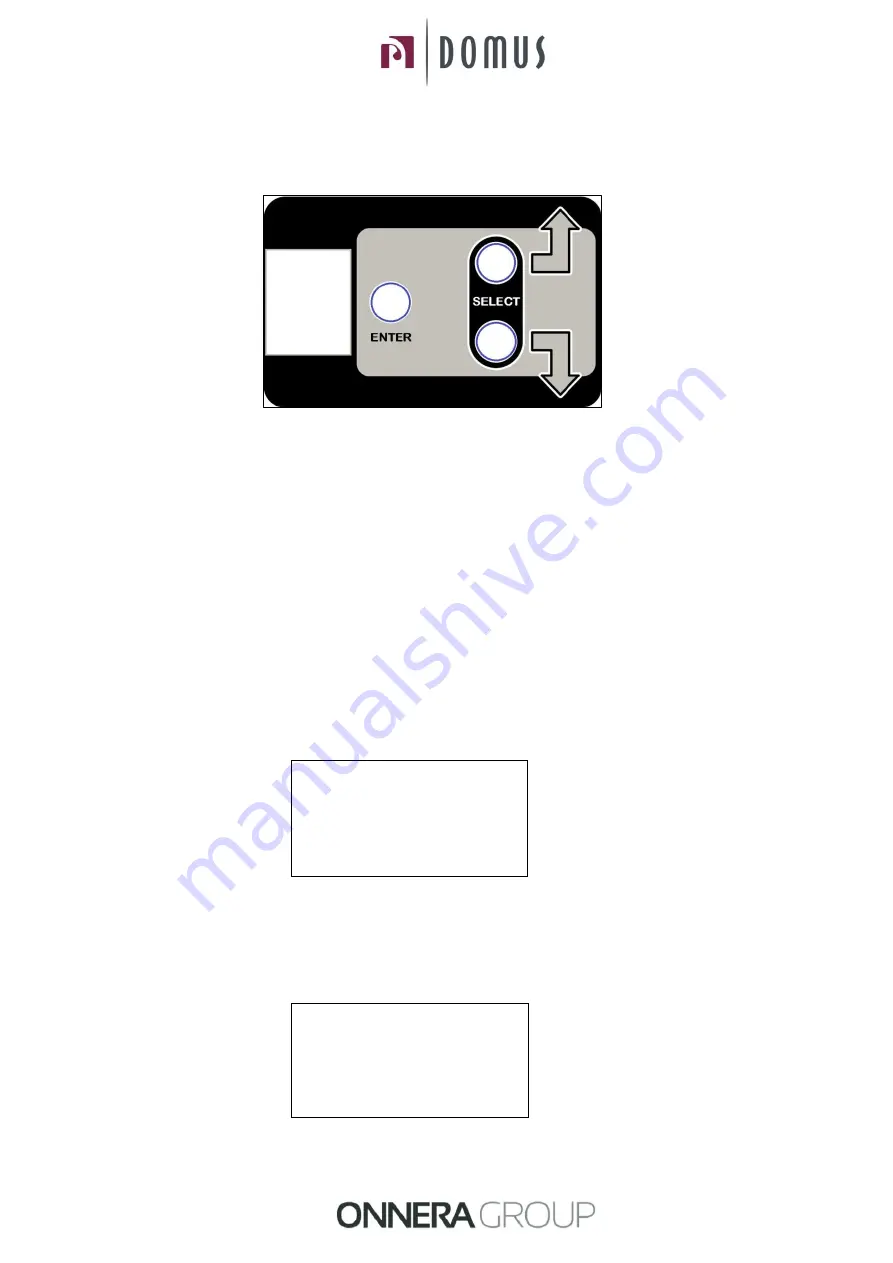
60
4. Increasing time: The SELECT button LED corresponding to the dryer for which the time is
increased flashes. The other SELECT button LED and the ENTER button LED are off..
4.2.3 Editing parameters
USER MENU
From the moment the dryer is connected to the power supply, you have 3 minutes to enter a
PASSWORD, by pressing the PROG and SELECT keys together. After 3 minutes, it is not
possible to enter a password. The system will ignore any keys that are pressed. This means that
access is completely protected as a password can be entered preventing access to menus that
are not available to the user.
Therefore, press the keys PROG and SELECT together and the following will be displayed
:
PASSWORD
* * * *
To access the user menu, enter code 1-3-5-7. Using the INC (
) and DEC (
) keys
you can change the digits and with the SELECT key you can go from one digit to another.
When the four figures have been entered, press SELECT to go to the User menu
.
PASSWORD
1-3-5-7





























