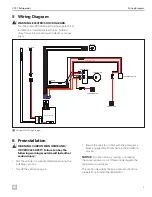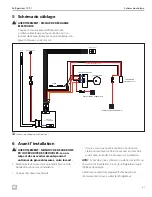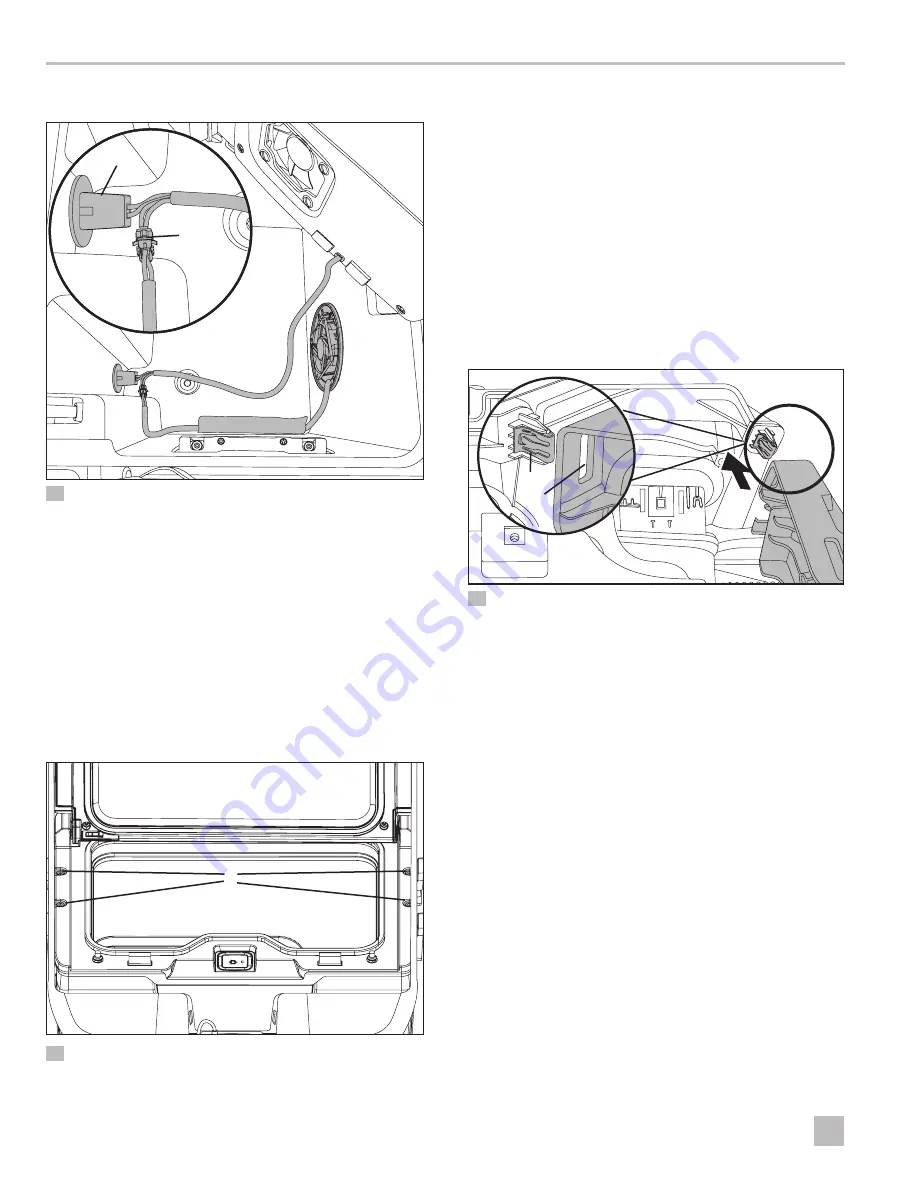
12
EN
Installation
7 .2 Connecting Power to the Fan
q
w
e
r
14
Connecting the Front Fan
q
12 VDC Power Cord Plug
e
Refrigerator Unit
w
Auxiliary Fan Power
Connector
r
Front Fan
1. Place the refrigerator unit in an upright position on a
stable surface next to the console.
2. Connect the front fan power plug to the auxiliary
connector coming from the refrigerator power plug.
7 .3 Securing the Refrigerator
w
e
q
15
Securing the Refrigerator
q
Refrigerator Lid
e
Refrigerator Unit
w
Screws
1. Lower the refrigerator into the console.
2. Open the refrigerator lid.
3. Using a #2 Phillips screwdriver, hand tighten the
provided screws to secure the refrigerator to the
mounting brackets.
7 .4 Reinstalling the Console Back
Panel
q
w
e
16
Reinstalling the Console Back Panel
q
Retainer Clip
e
Console Back Panel
w
Retainer Slot
1. Excluding the 12 VDC rear power connector that now
powers the refrigerator, reconnect all the electrical
connections to the console back panel.
2. Aligning the retainer clips with the retainer slots, push
the console back panel into the console until it snaps
into place.
3. Use a T15 Torx screwdriver to reinstall the screw at
the top of the console back panel.
Содержание GM CCF-T
Страница 46: ...46 EN CCF T Refrigerator...
Страница 47: ...47 EN CCF T Refrigerator...