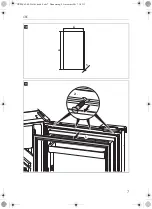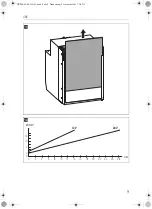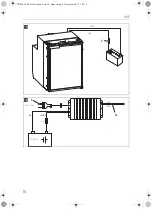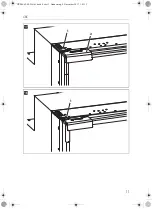EN
CRE
Installing and connecting the refrigerator
21
7.4
Installing the refrigerator
Proceed as follows to install the refrigerator:
➤
If you wish to drain the condensate through a hose:
Mount the outlet port (see chapter “Mounting the outlet port (optional)” on
page 20)
➤
Undo the transport lock (chapter “Releasing the lock” on page 26).
➤
Open the refrigerator door.
➤
Remove the blanking plugs (fig.
7
2, page 5).
➤
Push the refrigerator into the recess.
➤
Fix the refrigerator in place using suitable screws (fig.
7
1, page 5).
➤
Press the blanking plugs (fig.
7
2, page 5) into the openings.
7.5
Changing the door hinge
You can change the hinge of the door, so that it opens to the left rather than the right.
➤
Proceed as shown in fig.
8
, page 6 to fig.
9
, page 6, to change the hinges.
7.6
Replacing the door panel
A
The decorative trim has the following measurements (see fig.
0
, page 7):
Removing and installing the decorative trim
➤
Proceed as shown (fig.
a
, page 7 to fig.
c
, page 9) to remove the decorative
trim.
➤
Proceed in reverse sequence to install the decorative trim.
NOTICE! Risk of damage!
The door panel must be replaced only when the refrigerator is upright.
Model
A
B
C
CRE0050
350 ± 0.5 mm
474 ± 0.5 mm
0.5 mm
CRE0065
419 ± 0.5 mm
468 ± 0.5 mm
CRE0080
445 ± 0.5 mm
582 ± 0.5 mm
CRE50-65-80-IO-16s.book Seite 21 Donnerstag, 9. November 2017 1:03 13
Содержание 088827
Страница 5: ...CRE 5 2 1 7 CRE50 65 80 IO 16s book Seite 5 Donnerstag 9 November 2017 1 03 13...
Страница 6: ...CRE 6 1 2 4 3 5 8 1 2 4 3 5 9 CRE50 65 80 IO 16s book Seite 6 Donnerstag 9 November 2017 1 03 13...
Страница 7: ...CRE 7 0 A B C 1 2 a CRE50 65 80 IO 16s book Seite 7 Donnerstag 9 November 2017 1 03 13...
Страница 8: ...CRE 8 b CRE50 65 80 IO 16s book Seite 8 Donnerstag 9 November 2017 1 03 13...
Страница 11: ...CRE 11 1 2 g 1 h CRE50 65 80 IO 16s book Seite 11 Donnerstag 9 November 2017 1 03 13...