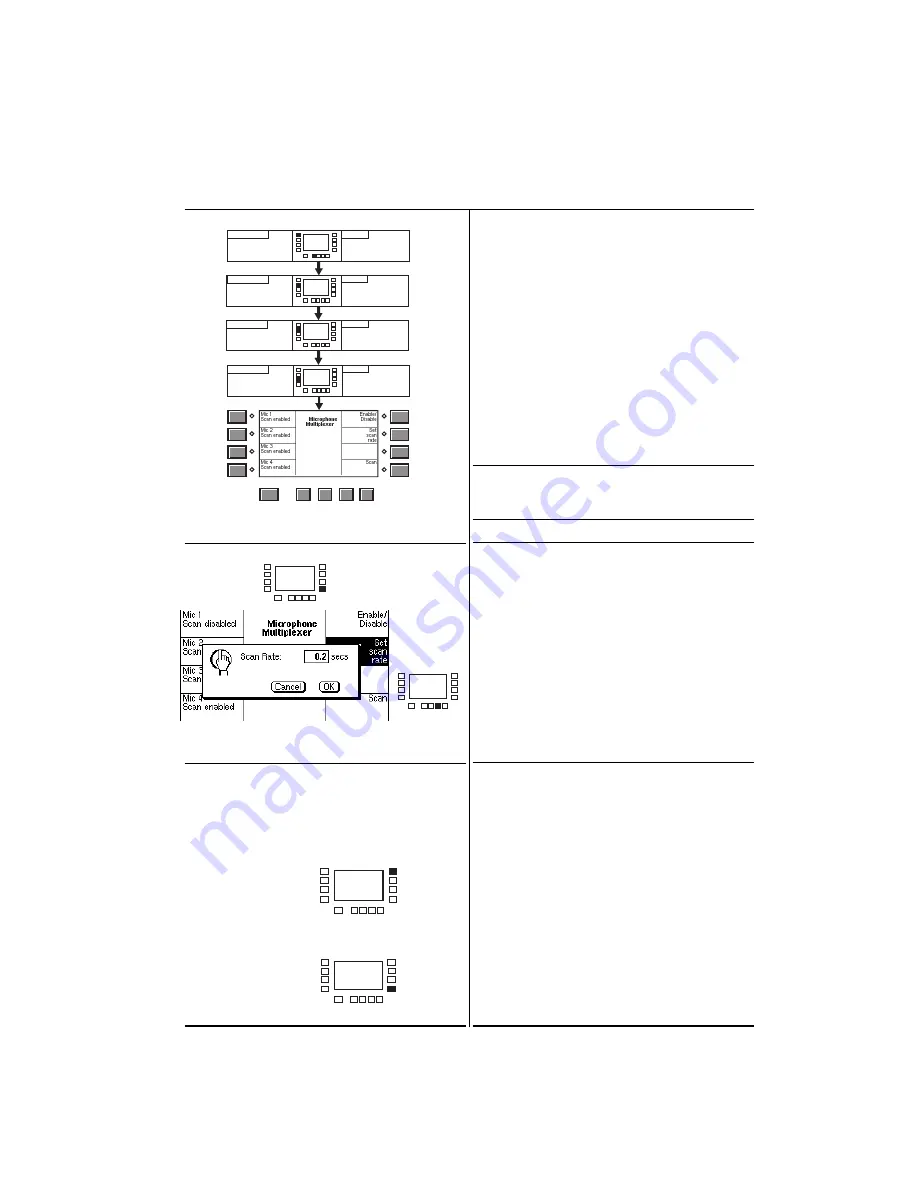
3
Operation
Display
Action
B-Chain Alignment
key
Allignment
key
Format
Selection
Menu
key
Menu
Selection
press:
System
Alignment
screen shows:
screen shows:
press:
press:
screen shows:
Mic Mux
key
B-Chain
Alignment
screen shows:
press:
FORMATS
Menu
Cancel
OK
Exit
SK8
OK
To select one mic:
SK1 - SK4
To remove one mic:
SK1 - SK4
SK5
To resume scan:
SK8
Begin by entering the microphone
multiplexer control screen on the
CP500:
Press the Menu key
Press ALIGNMENT (SK2)
(A system password may be required at this point)
Press the B-chain Alignment key (SK1)
Press the Mic Mux key (SK3)
Note:
While performing equalization, this
multiplexer control screen may be entered directly by
pressing soft key 5 (SK5).
To scan through the microphones press
the Scan key (SK8).
The scan rate may be set by pressing the
Set scan rate key (SK6). Rotate the
front panel knob until the desired rate is
displayed then press OK. The number
displayed is the time spent connected to
each microphone.
Pressing any soft key SK1 through SK4
will halt scanning and enable the
corresponding microphone.
To remove a microphone from the scan
sequence, select the microphone by
pressing the corresponding softkey, then
press the Enable/Disable key (SK5).
Resume scanning by pressing the Scan
key (SK8)























