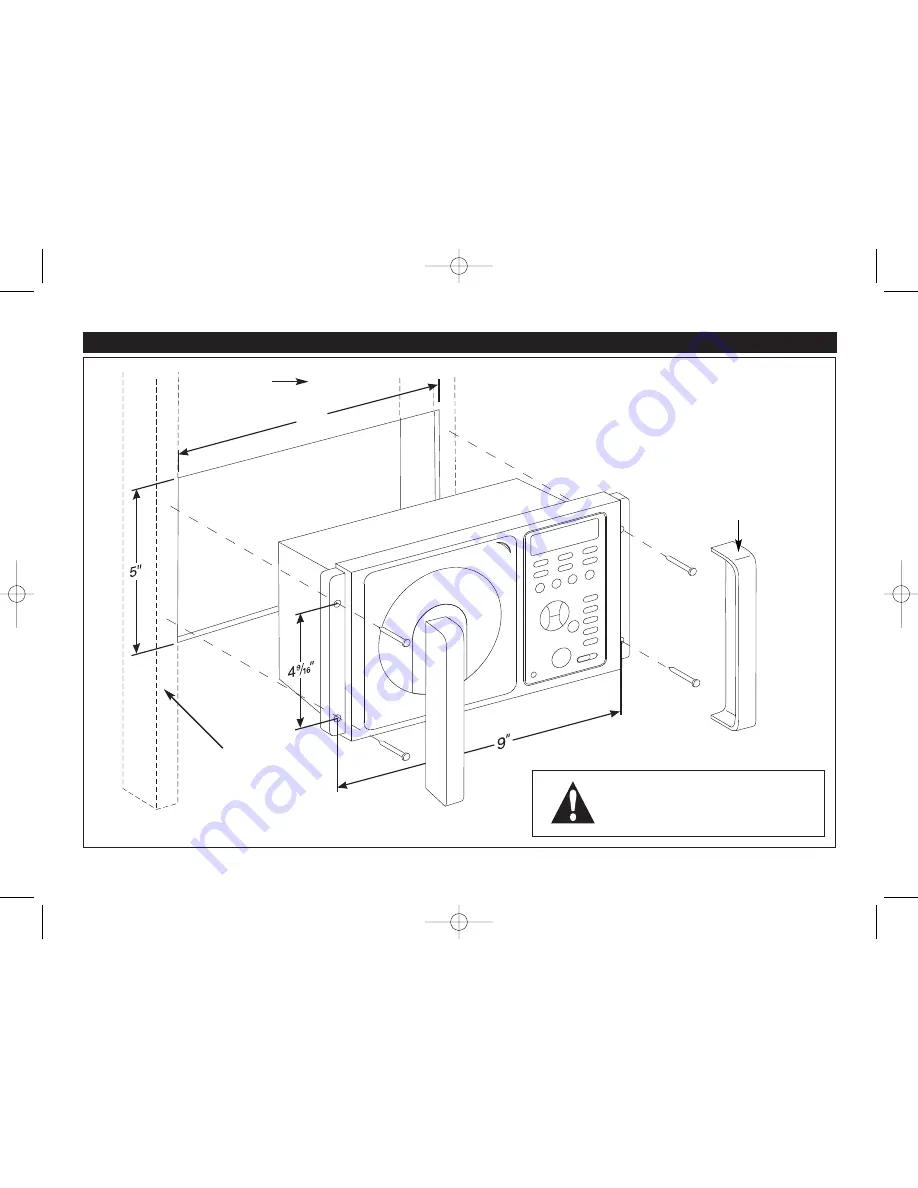
14
INSTALLATION
Caution: Do not install radio without rear
cover installed. No user-serviceable parts
inside. Rear cover provides protection
against potential fire hazard.
8
1
/
2
"
Wall Panel
Structural
Stud
End Caps
LS5000DVD_UM.qxp 4/18/05 10:37 Page 14