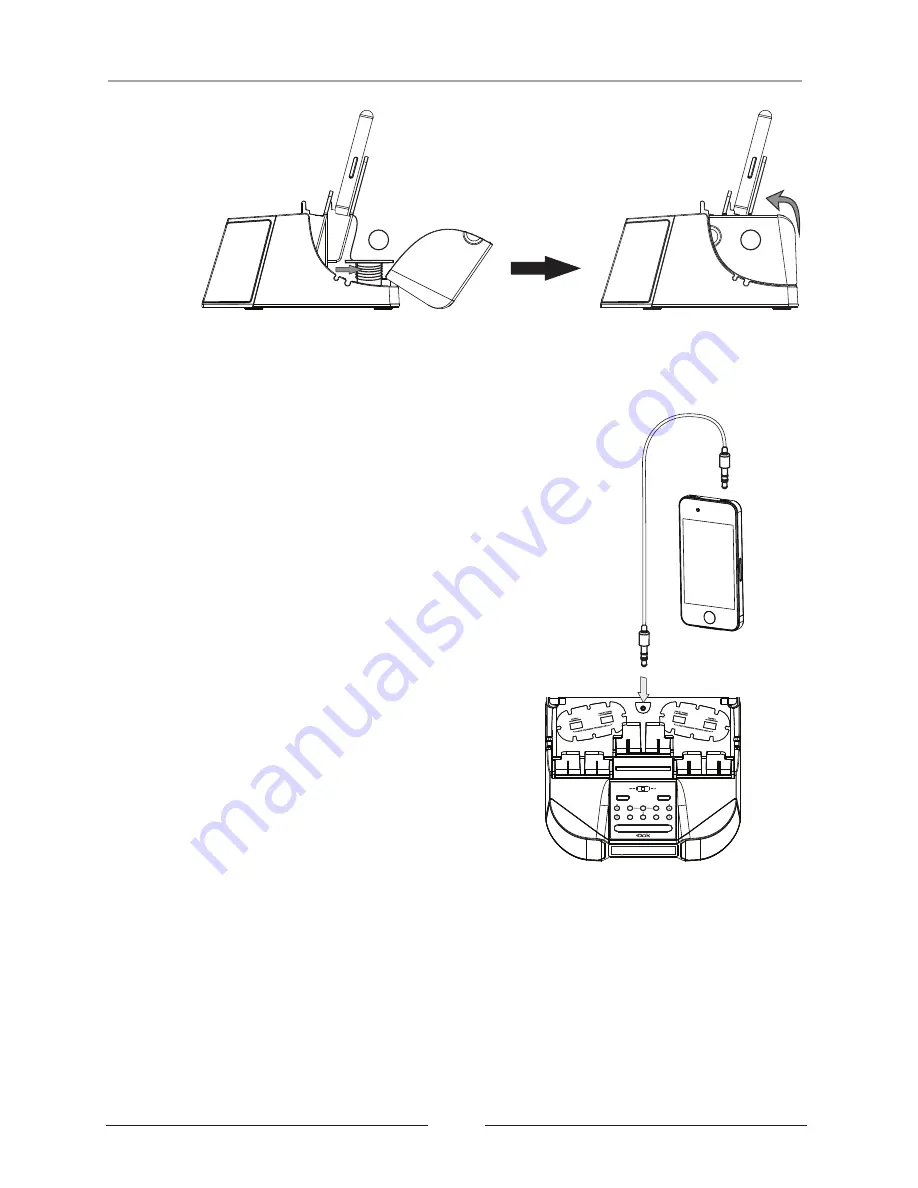
• Cable organizer
CR30 has 2 cable organizers on the rear of unit to help keep cables wrapped and neatly
organized.
• Using the AUX Line-in Jack
AUX line-in
jack is provided to hear your device's
audio through the unit speakers.
1. Using the 3.5mm cable provided, connect one end
to your device's audio-out or headphone jack and
the other end to the CR30
AUX line-in
jack on the
rear of unit.
2. Press and release the
AUX IN/RADIO
button until
AUX appears in the screen.
3. Turn on and play your device.
4. Press and release the
or
–
to adjust the
system volume. You may need to adjust the volume
on your external device as well.
5. Press and release the
EQUALIZER
button as
needed to select CLASSIC, POP, JAZZ, ROCK.
6. To turn off the music, just turn off your device and
un-plug the AUX IN cable.
Listening to Radio
• Setting up Antenna
Extend FM wire antenna fully for best reception. Do
not strip, alter or attach to other antennas.
• Tuning and Playing the Radio
1. Press and release the
AUX IN/RADIO
button as needed to turn on the unit and cycle
through AUX IN, FM and TIME.
2. When the desired
FM
mode is selected, press and release the
TUNE/TIME+
or
–
to tune
the radio to a desired station. The current radio frequency appears in the display. Press
and hold the
TUNE/TIME +
or
–
for a few seconds to scan for the next clear station.
3. You can set up to 10 presets.
To memorize a station as a preset.
15
Operations
1
2
SNOOZE
MODE
10
SEC. OFF
DIMMER ON
CLOCK DISPLAY
FM RADIO
LED NIGHT LIGHT
ON
OFF
AUX IN
CLOCK
MASTER
VOLUME-
CLOCK
ALARM1
ALARM2
SET
TUNE+
TUNE-
EQUALIZER
SETTING FM OR BUZZER
RADIO PRESET
MEMORY
AUX IN
LED NIGHT LIGHT
LED NIGHT LIGHT
ALARM ON / OFF
AUX IN / RADIO
VOLUME
TUNE/TIME
CLOCK
ALARM1
ALARM2
EQUALIZER
FM / BZ
FM RADIO
SET–HOLD
PRESET
SNOOZE / DIMMER
Содержание CR30
Страница 2: ......
Страница 5: ...03 ...
Страница 11: ...09 Quick Start On Charging Your Device 7 Disconnect and leave the USB cord for easy re connection ...


















