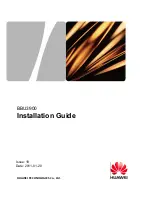Using the Dojo App - My Devices Tab
26
•
Always block this device:
This action blocks the device from permanently
accessing the home router. Once the action is blocked, you will not be notified again
about the specific device, and it will always be blocked from accessing the router.
2. For example, if
Allow Once
is selected, Dojo displays your selection, then follows up
with a confirmation:
Figure 34: Dojo alert and action messages - example
Removing an Action from a Device
If you apply a permanent action such as
Always block this device
to a particular device,
Dojo retains the policy for that device until you change it.
To change the policy for a device:
1. Select the device.
2. Select the action from the list that appears.
Figure 35: Removing an action from a device