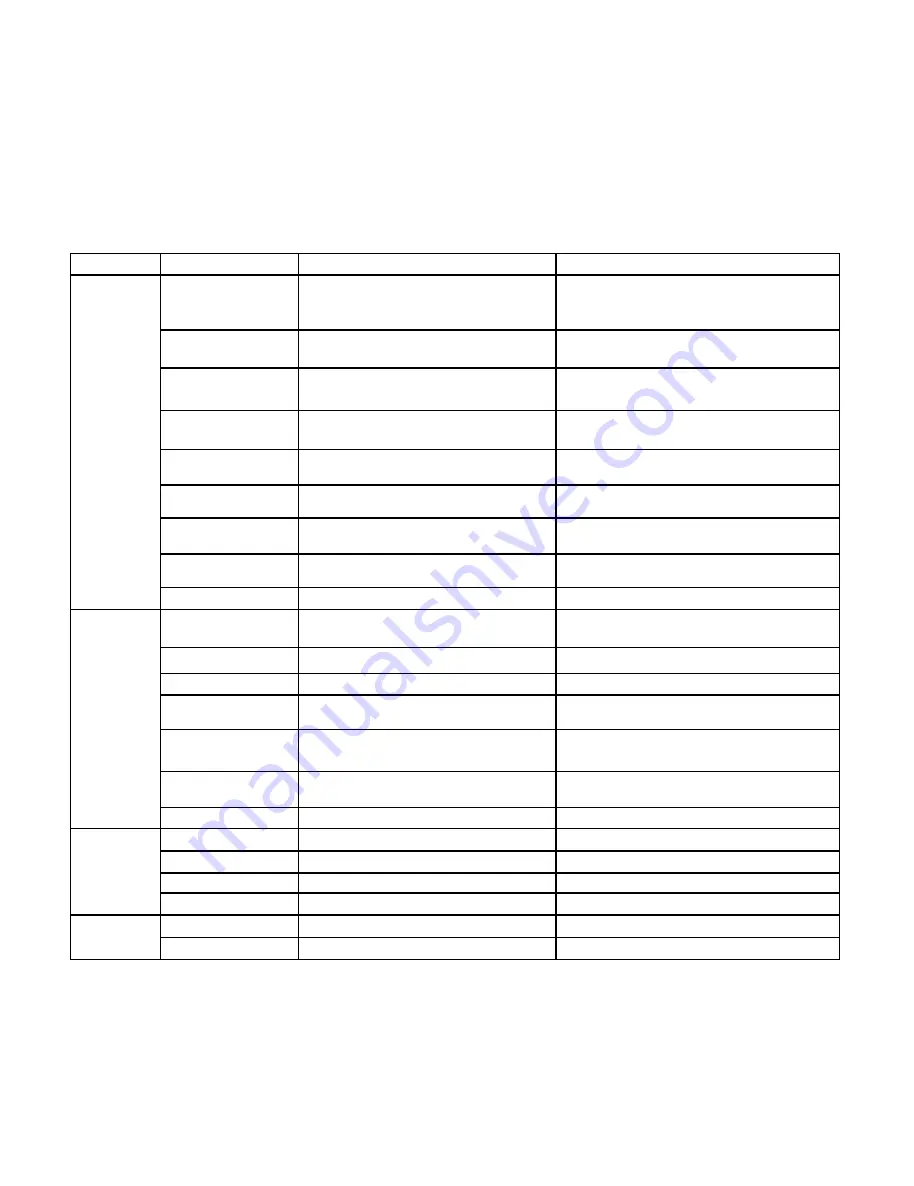
16
Menu
Menu
Menu
Menu S
S
S
Setting
etting
etting
etting
Mode
Mode
Mode
Mode
Menu
Menu
Menu
Menu
Menu
Menu
Menu
Menu setting
setting
setting
setting
Notes
Notes
Notes
Notes
Video
recording
Audio
√/×
√:video recording while sound recording;
×: Video recording instead of sound
recording
Loop video
recording
ON/OFF
ON: The earliest files are deleted due to
card capacity and it continues to record.
Mobile
monitoring
ON/OFF
ON: Start video recording automatically
after picture change is detected.
Loop video
recording cycle
1 min/3 min/15 min
/OFF
White balance
Auto/Daylight/cloudy/fluorescent/tun
gsten
Image resolution
1080P/1080I/
720P60/720P/480
Effect
Color/black and white/dark brown
Night shooting
mode
ON/OFF
Screen reverse
√/×
Picture
White balance
Auto/Daylight/cloudy/fluorescent/tun
gsten
Image resolution
12M/8M/5M/3M
Effect
Color/black and white/dark brown
Night shooting
mode
ON/OFF
Self-timer
OFF/5s/10s
Press shooting button and shoot pictures
automatically after the setting time
Shooting cycle
ON/5 s/10s
Press shooting button and shoot a picture
within setting interval time
Screen reverse
√/×
Replay
Delete
Delete all
√/×
Protection
Automatic play
Setting
Prompt tone
√/×
EV
-2.0/-1.5/-1/-0.5/0/+0.5/+1/+1.5/+2.0
All manuals and user guides at all-guides.com
all-guides.com




















