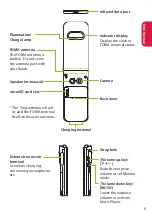Basic Oper
ation
Attaching UIM (FOMA card)/battery pack
Make sure to turn the power off before attaching/removing the
UIM (FOMA card) or the battery pack. Also, keep the FOMA terminal
folded and held in your hand.
・
The UIM (FOMA card) is an IC card that contains private information such as
your phone number.
❶
Remove the back cover
Pressing down on the back cover in
direction
①
, slide it in direction
②
and
remove it.
❷
Insert the UIM (FOMA card)
Insert the card into the slot in the
direction shown with the gold colored IC
side down.
❸
Attach the battery pack
With the " A " side facing up, attach the
battery pack in direction
③
making sure
that the metallic terminals of the battery
pack and the FOMA terminal (Phone) fit
each other, then press the battery pack
down in direction
④
.
To remove the battery pack, press the
tab on the side of the battery pack in
direction
③
, and then lift upwards.
IC
Gold colored IC
side down
Insert slot
UIM(FOMA card)
Cut corner
Match the direction
of the "
▲
" marks
on the battery and
the sticker on the
FOMA terminal.
Tab
❹
Attach the back cover
Lift the back cover about 3 mm and align
it to the groove of the FOMA terminal.
Press the back cover in direction
⑤
,
slide it in direction
⑥
and press the back
cover until it clicks.
Make sure that there is no space between the
back cover and the FOMA terminal.
Approx. 3 mm
Before Using
17
Содержание N-06B
Страница 154: ...Kuten Code List...