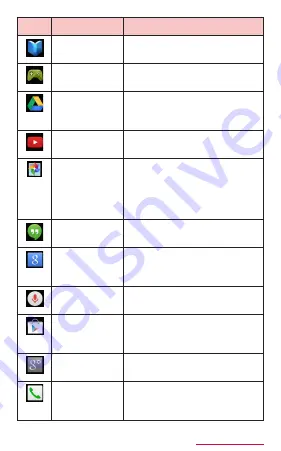
153
Getting started
Icon
Application
Description
Play Books
Purchase books from
Google Play.
Play Games Purchase games from
Google Play.
Drive
Save images or videos
to Google Drive or share
them.
YouTube
Play/post videos.
→ P.405
Photos
View pictures and movies.
You can also sync with
Google Photos to backup
images and share them
with others.
Hangouts
Chat using Google
Hangouts.
Search various
information by the quick
search box.
Voice
Search
Search by voice sound.
Play Store
Download applications
from Google Play.
→ P.285
Settings
Make settings for Google
applications.
Phone
Use phone or make
settings of phone.
→ P.189
Содержание Galaxy note edge sc-01g
Страница 1: ...INSTRUCTION MANUAL 14 10 SC 01G...
Страница 8: ...6 Contents Precautions Appendix Index Canceling SIM Lock 598 Index 599...
Страница 198: ...196 Calling 1 Appears when entering a number on the dial screen 2 Appears when a number is set for auto area code 3...
Страница 229: ...227 Calling Information To reject saved phone number select Auto reject numbers in Auto reject mode P 218...
Страница 321: ...319 Apps TV files tab TV le playing screen Operation screen TV les tab 1 2 3 4 5 6 7 8 3 9 1 1 10...
Страница 356: ...354 Apps Appears only in the data list sorted by shot date...











































