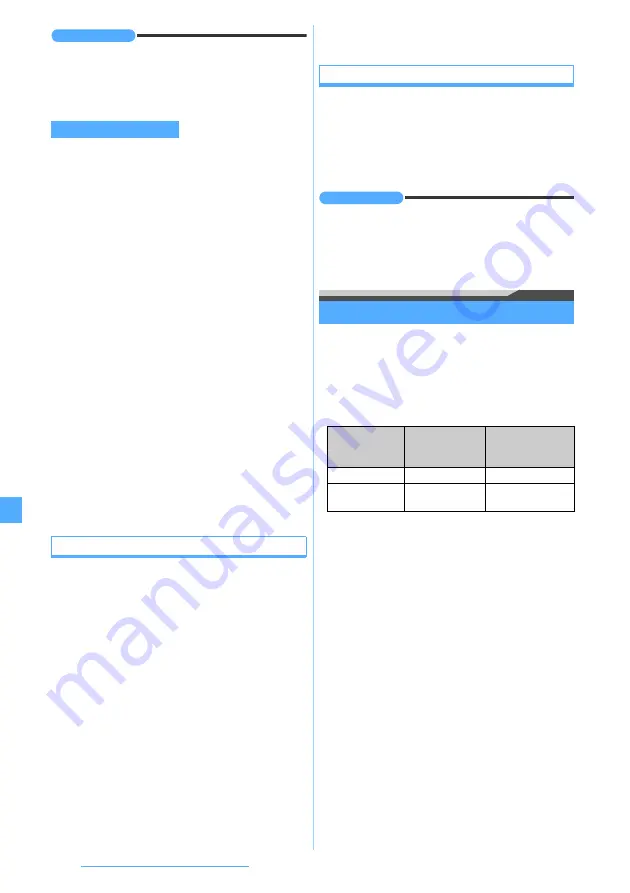
332
Music&Video Channel/ Music Playback
INFORMATION
●
While you are overseas, the expiration period of Uta-
hodai is indicated by the date of the local time. Note that
the playback becomes disabled when the expiration date
has passed in Japan, regardless of the local time
indicated on your FOMA terminal.
・
The detail information of WMA files cannot be edited.
・
This function is unavailable during playback.
1
Highlight a music file in the music data list
z
m22
z
Set each item
z
p
Viewing/saving images and lyrics
If a music file contains an image, you can view the
image and save it in the FOMA terminal.
・
Images in JPEG and GIF formats can be displayed.
The maximum number of images that can be
displayed is 1 jacket image, 2 standby display images
and 7 images of lyrics.
・
Depending on the music file, images cannot be
saved.
・
For a WMA file, you can view only the jacket image
embedded in the data. However, you cannot save it.
・
The image is saved in the
i-mode
folder of My Picture.
1
Highlight a music file in the music data list
z
m23
z
1
-
3
・
If there are multiple images, use
%
to display
the previous or next image.
・
To display an image in the full-screen mode:
t
while the image is on the screen
・
To end full-screen display:
c
・
To save an image:
p
while the image is on the
screen
Deleting all WMA files
This function deletes all WMA files and playlists saved
in the microSD memory card in a batch.
・
This function is unavailable during playback.
1
m1
on the top screen
z
Enter the terminal
security code
z
Yes
INFORMATION
●
When you delete all WMA files, the WM folder and the
WM_SYSTEM folder of the microSD memory card are
deleted together with the data contained. Note that the
data not used by Music Player is also deleted.
Managing the playlist
In the playlist, you can register the order of playing
music files. Only the registered music files are played
sequentially.
・
The maximum number of playlists that can be saved
and the maximum number of music files per playlist
are shown below.
・
You can transfer the playlists together with music
files from your PC to the microSD memory card.
・
You can play or delete the playlist in the microSD
memory card from the FOMA terminal, but cannot
change it or create a new one.
・
Partially saved music files cannot be added to a
playlist.
・
The quick playlist is registered to the FOMA terminal
by default. You can add the currently playing music to
the quick playlist with a simple operation.
Editing detail information
Display name
:
Enter the name to be displayed in the music data
list (up to 50 one-byte or 25 two-byte
characters).
Title
:
Enter the title to be displayed on the playback
screen (up to 254 one-byte or 127 two-byte
characters for the FOMA terminal, or up to 63 one-
byte or 31 two-byte characters for the microSD
memory card).
Artist
/
Album
/
Genre
/
Comment
:
Up to 254 one-byte or 127 two-byte characters can
be entered for the FOMA terminal. Up to 253 one-
byte or 126 two-byte characters can be entered for
the microSD memory card.
Year
:
Enter a 4-digit number.
Track number
/
Total track number
:
Enter a 3-digit number.
・
When you select
Restore original
for each item,
the setting returns to the default when the music
file was downloaded.
Memory to
save
Maximum
number of
playlists
Maximum number
of music files per
playlist
FOMA terminal
20
100
microSD
memory card
100
400
Содержание FOMA D905I
Страница 1: ......
Страница 152: ...150 Camera Saving or displaying ToruCa Highlight the name of a ToruCa file z o z Save To display ToruCa Display...
Страница 269: ...267 Full Browser Viewing web pages designed for PC Full Browser 268 Setting Full Browser Browser Setting 272...
Страница 446: ...444 MEMO...
Страница 447: ...445 MEMO...
Страница 448: ...446 MEMO...
Страница 449: ...447 MEMO...
Страница 450: ...448 MEMO...
Страница 451: ...449 MEMO...
Страница 452: ...450 MEMO...
Страница 453: ...451 Index Quick Manual Index 452 Quick Manual 458...
















































