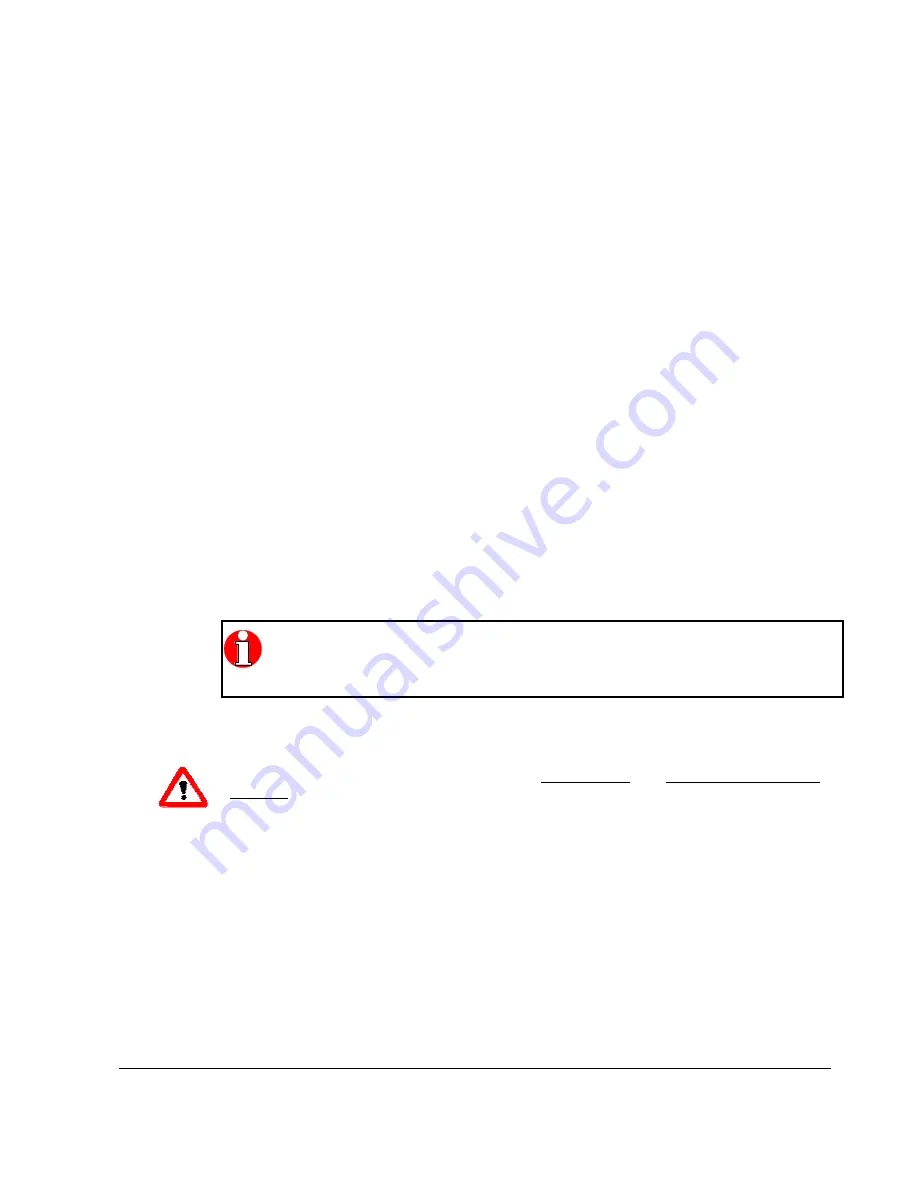
©
Copyright 2002 by DOAR Communications Inc. All Rights Reserved. (800) 875-8705
11
Typical Set-up
The diagram on the following page illustrates a standard portable courtroom DEPS setup.
In this design, the DEPS is considered the courtroom podium with the Communicator
adjacent to the cabinet. Each counsel table has an attorney computer and monitor
connected to DEPS as well as a display monitor from the DEPS system. In addition,
monitors exist for the jury, judge and witness. The VCR and Printer are contained within
DEPS and are controlled by the Remote Control.
A typical alternative to this approach is it to utilize a digital projector in the courtroom.
This is very common in fixed installations, and lends itself to portable systems.
This is only a possible approach to designing the courtroom layout and DEPS integration.
Additional options greatly increase the possible functionality. Please contact DOAR to
discuss additional functionality choices, and layout scenarios.
It is important to understand the difference between the DEPS monitors and a computer and monitor used
by counsel. All evidence is displayed throughout the courtroom on DEPS monitors as depicted on the
following page. In addition, an attorney may connect a computer to DEPS and this computer may have its
own monitor. This monitor will only show what is on the computer and may not necessarily show what is
now being presented with DEPS. If an external monitor is used by the attorney (as opposed to just using a
laptop), DOAR can provide a ‘pass through’ connection to attach the external monitors and provide a feed
to DEPS. In addition, dependent on the cable length, you may require a signal amplifier device to connect
the computer to the DEPS. Please call DOAR at (800)875-8705 to discuss the various options for
connecting an external computer












































