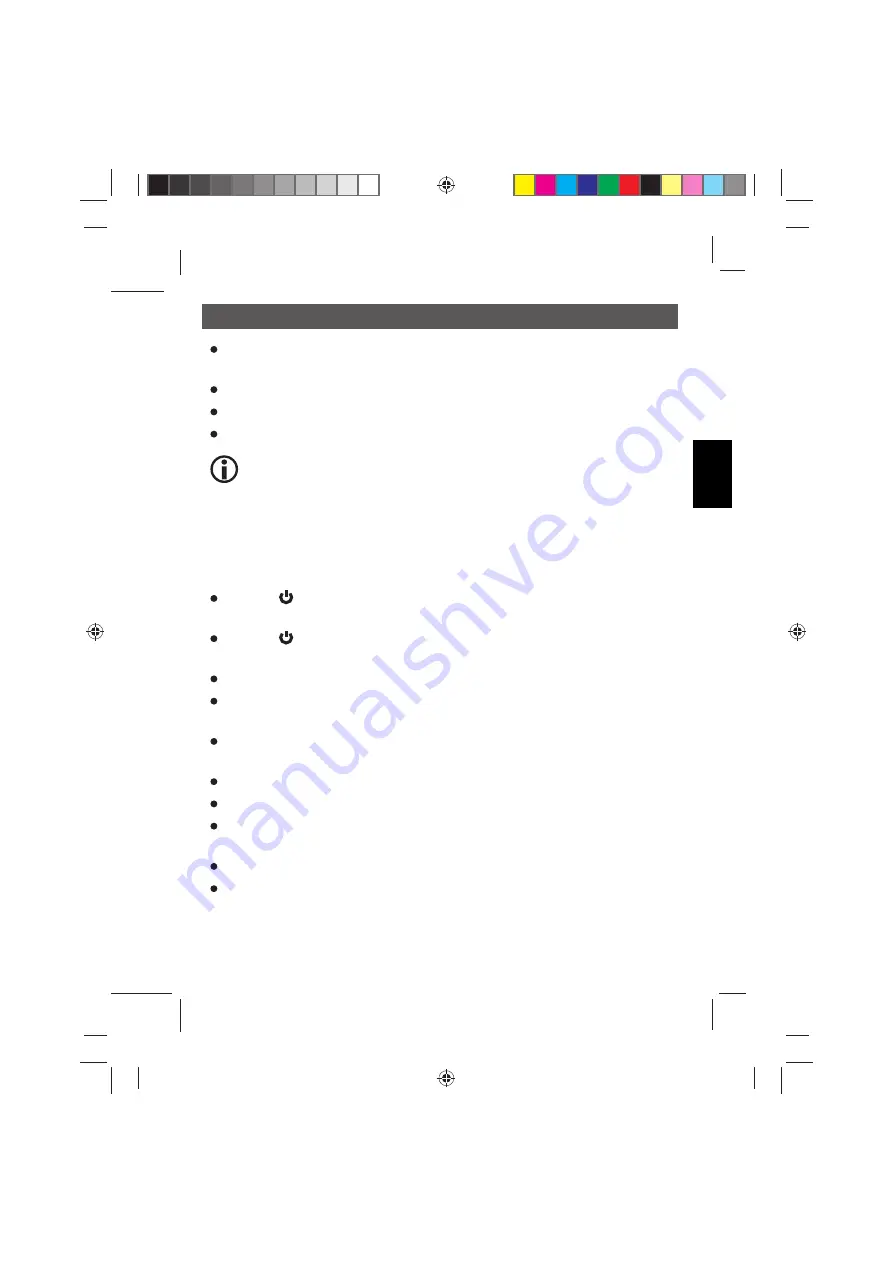
- 19 -
English
One-wire connection: one pole of the dynamo is connected to the metal frame of the
bicycle. Connect the black wire to the frame.
Make sure you have suffi cient contact.
Connect the red wire to the terminal of the dynamo.
Two-wire connection: both cables are connected to the dynamo.
Make sure the sealing cap is tightened otherwise you may experience con-
tact problems.
Getting Started on E-Bikes
E-Bikes operate with 6V lighting. To charge the BikeCamHD battery connect the
6V camera socket to your bike’s lighting using the supplied charging cable.
Using the BikeCamHD
Press the camera button or the button on the cable remote for 5 seconds to turn
the camera on.
Press the camera button or the button on the cable remote for 5 seconds to turn
the camera off.
The status LED indicates the current operational status of the camera.
If the light turns GREEN the camera is powered on and the smartphone is connected
to the camera hotspot.
If the light turns GREEN and is blinking the camera is powered on, but no smart-
phone is connected to the camera hotspot.
If the light turns RED the battery is charging.
If the light turns RED and is blinking the battery is low.
If the light is off, the camera is powered off or the battery is dead and needs to be
recharged.
After switching on the camera, it takes about 20 seconds until the hotspot is established.
Green light will start blinking to indicate „Ready to Connect“.
Using the BikeCamHD
bikecamHD-170x125-1.indd 19
bikecamHD-170x125-1.indd 19
22.06.2017 13:35:05
22.06.2017 13:35:05










































