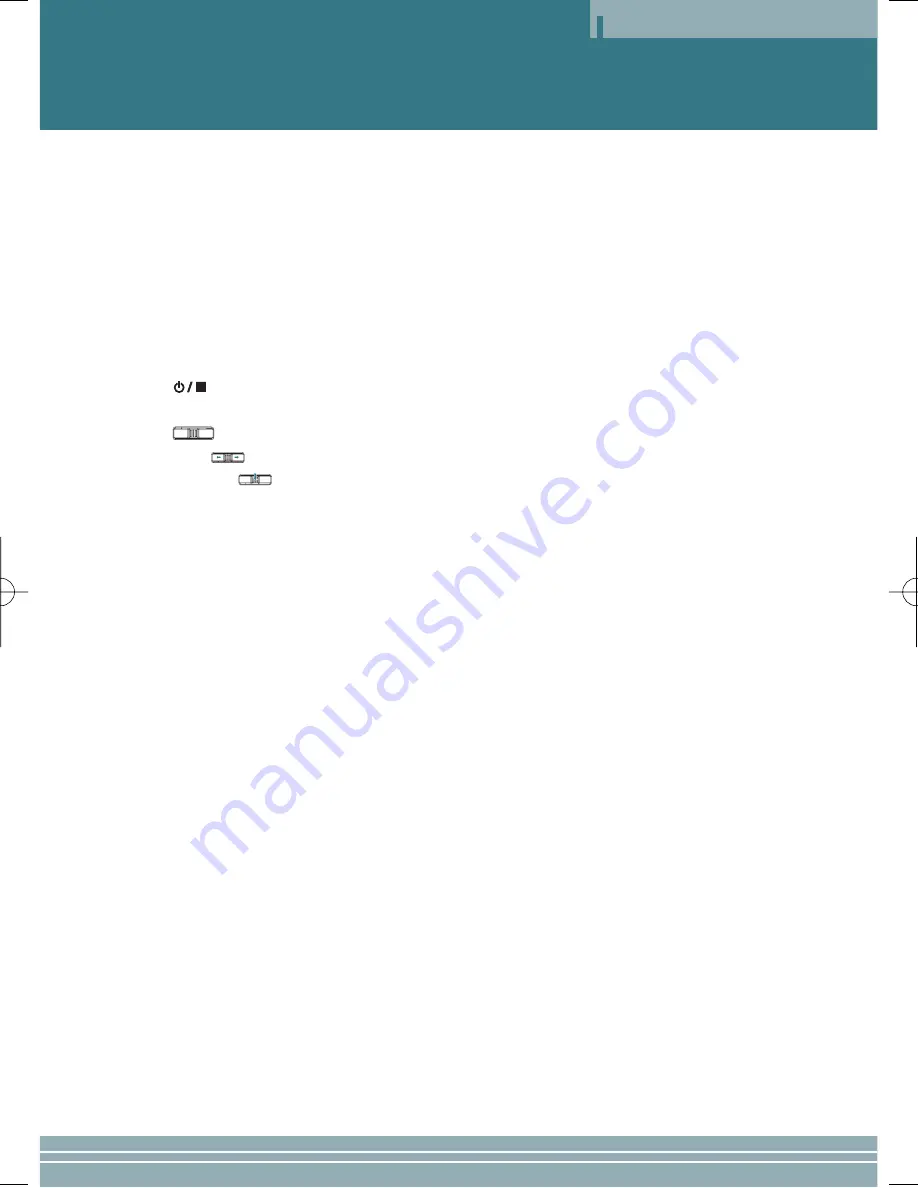
Overview
5
1
LCD window
2
Charge indication lamp:
This lights on when the battery is charged by the input of DC power or
connecting a USB cable.
3
REC button:
Use to record an external input signal.
4
REPEAT button:
Use to repeat playback.
5
MENU button:
Use to return to the menu screen.
6
VOL -,+ buttons:
Use to adjust the volume.
SLIDE TIME buttons:
Use to select a showing time of the slide show.
7
(Power/Stop) button:
Use to turn on or off the power of the main set, or use to stop play-
back.
8
(JOG/Select/Play/Pause/Search/Skip) button
JOG (
):
Move it left or right to go to, search, or skip the desired position in the menu.
SELECT (
):
Use to select a menu, or play/pause the player.
9
AV IN (external input) jack:
Use to connect an external component.
10
DC IN (DC power input) jack:
Use to input power.
11
SD CARD insertion slot
12
Charger insertion slot
13
USB Connection jack
14
NTSC/PAL switch:
Use to select a display system.
15
HOLD switch:
If the HOLD function is set, the player does not operate even in the entry of another
button during playback.
16
LCD ON/OFF switch:
Use to turn on or off the LCD window.
17
Headphone jack:
Use to connect a headphone.
18
40° TILT:
Use to install a hand strap.
19
15° TILT:
Use to install a hand strap.
Содержание DM-AV10
Страница 4: ...Overview Overview 4 ...





























