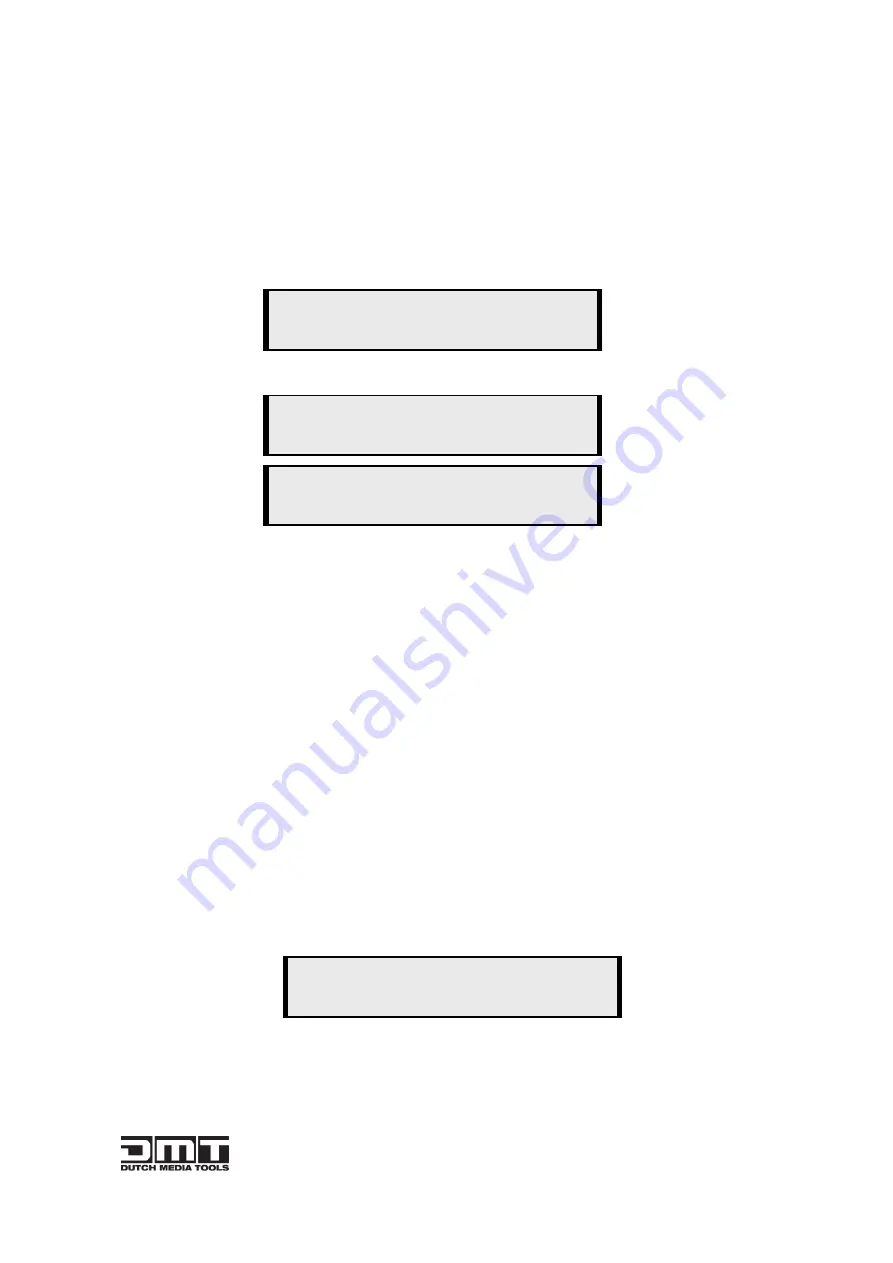
30
7.1 Single-screen control
Set screen parameters
Users can easily change the screen size and location by setting the parameters with
keyboard and LCD menu.
Press MENU to access main menu, Menu shows as below picture
:
Press UP / DOWN button to turn the menu shown as below pictures
:
Step
:
Set the unit of zoom and move every time
;
HSize
:
Set Horizontal size
;
VSize
:
Set vertical size
;
Hpos
:
Set horizontal coordinates(horizontal phase)
;
VPos
:
Set vertical size(vertical phase)
;
Scale pictures
Step
:
Set the unit of scale and move every time;
(Three steps available:1, 10,100)
HSize
:
Set horizontal size;
VSize
:
Set vertical size;
HPos
:
Set horizontal coordinates(horizontal phase)
;
VPos
:
Set vertical size(vertical phase)
;
Set alpha
Enter Alpha sub-menu can set the alpha of video, Press UP /DOWN to set the value
of alpha; Port A and Port B represent two video channels;
Scale
> Step 10
>LS-170 Video Processor
*Dev Info Recall
↓
Screen parameter:
Hsize: 1024
>LS-170 Video Processor
*Advance
↑
Содержание LS-170
Страница 1: ...LS 170 Video Processor User Manual ...
Страница 8: ...6 3 2 How to install LS 170 frame size ...
Страница 18: ...16 Click next to go on Click finish and ready to run DMT console ...
Страница 19: ...17 ...
Страница 36: ...34 2 Install the console software and run after install shows the interface of the console as following ...



























