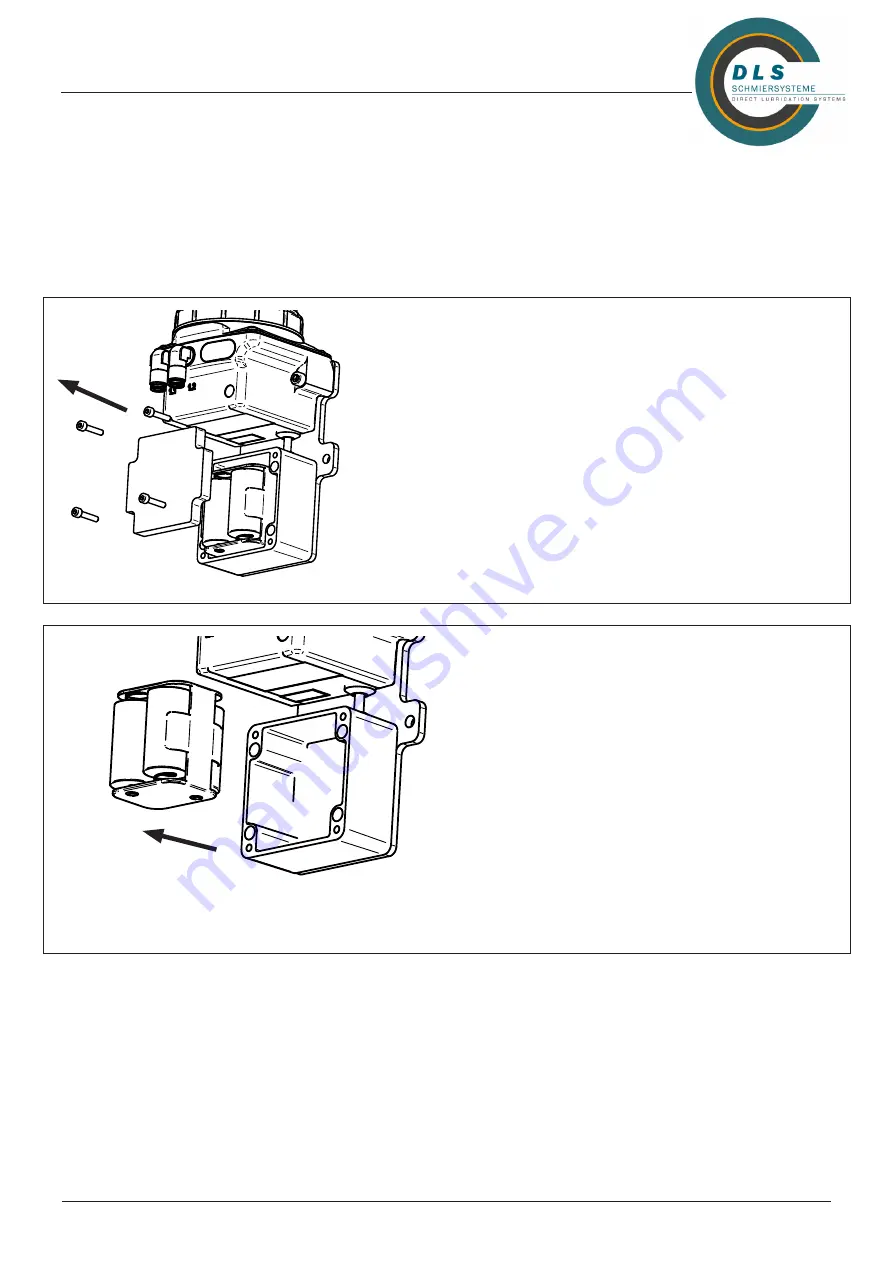
FlexxPump 500 B
Continuation sheet
revision: SG-20220816
10
EN-
The battery can be changed during normal operation of the FP 500B with ext. battery compartment.
FP 250/400/500B with external battery compartment shows Error E3; the red LED flashes every 5
seconds.
In the following steps is described how you change the battery.
1. Loosen the screws and remove the cover to
open the battery compartment.
Turn the four screws counterclockwise.
Once the screws are loosened, the cover can
be removed.
Remove the cover from the battery compart-
ment.
Store the cover next to you.
2. Remove empty battery pack.
Pull the empty battery pack or battery holder
out of the battery compartment with the battery
cable.
If using the battery pack, disconnect the rever-
se polarity protected plug connection and dispose
of the empty battery pack properly after comple-
ting the work.
When using your own batteries, remove them
from the battery holder.






























