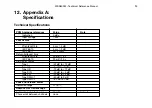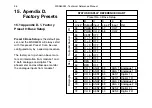MSD600M - Technical Reference Manual
11. Software Upgrade
To upgrade the MSD600M with the latest software
versions, connect the RS232 port of the MSD600M
(found on the Utility Module at the rear of the unit)
to a PC via the COM1 or COM2 port.
New software from DK-Audio will be supplied on a
standard HD floppy-disk or may be also be
retrieved directly from the Internet at the DK-Audio
website www.dk-audio.com.
11.1 COM Port Selection
The COM port you wish to use to communicate
with the MSD600M must be selected on your PC. If
you use COM1, type “SET MSD-LOAD=1” at the
DOS-PROMPT. If you use COM2, type “SET MSD-
LOAD=2”. If a COM port has not been set the
update program will abort.
The command “SET MSD-LOAD” is valid only for
the actual DOS-box. This means that the update
program must be executed from the same DOS-
box as the SET-command without prior closing.
11.2 Update Procedure
While in the DOS-PROMPT mode in the correct
directory for MSD600M update software (for exam-
ple directory C:\) type “xxxx.BAT” and then
[ENTER]
. This will download the new software
from the PC to the MSD600M. The new software
version number will be shown in the INFO menu.
Make sure that you do not strike any key on the
MSD600M while the PC is downloading software.
24
CAUTION
Do not interrupt the program while downloading
to the MSD600M, as this may cause damage to
the software. It is therefore advisable to shut
down all other programs during download.
Содержание MSD600M
Страница 7: ...MSD600M Technical Reference Manual 3...
Страница 9: ...MSD600M Technical Reference Manual 5 See notes opposite page...
Страница 11: ...MSD600M Technical Reference Manual 7...
Страница 17: ...MSD600M Technical Reference Manual 13...
Страница 23: ...MSD600M Technical Reference Manual 19...
Страница 26: ...22 MSD600M Technical Reference Manual 10 The DK SCALE PC Software Program...
Страница 33: ...MSD600M Technical Reference Manual 29...
Страница 34: ...30 MSD600M Technical Reference Manual 13 Appendix B Mechanical Dimensions...
Страница 35: ...MSD600M Technical Reference Manual 31...
Страница 39: ...MSD600M Technical Reference Manual 35...
Страница 60: ...MSD600M Technical Reference Manual 56...