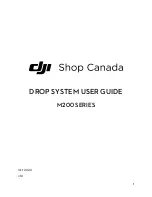Installation and Usage (cont…)
Step 3
Remove the landing
gear bracket from the
airframe of the aircraft.
Mind the cable and
connector on aircraft
equipped with RTK
antennas. Repeat steps
1-3 for the opposite
side.
Step 4
Flip the aircraft either
on its side or upside
down to attach the drop
system bracket. The
holes on the bracket
align with the holes on
the aircraft body.
6
The drop system bracket must be oriented
properly. The curved cutout on the metal
bracket and the electronics bay cover must
face the rear of the aircraft, towards the
battery compartment.