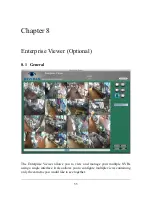7.2.1 Navigation
There are various was to navigate through your cameras. The following will
apply in both portrait and landscape views.
1. Swipe left and right to view the next set of 4 cameras (dependent upon
the number of cameras supported by your NVS)
2. Tap on a camera to enlarge the view to full screen Tap again to go back
to multi-camera view
54
To log out of your mobile session,
turn the device into portrait view
and select the logout button
located toward the bottom of the
screen
Содержание Network Video Server
Страница 1: ...Network Video Server User Guide Version 3 4 by Dividia Technologies 09 01 2014 ...
Страница 2: ... Blank Page 2 ...
Страница 4: ... Blank Page 4 ...
Страница 10: ... Blank Page 10 ...
Страница 12: ...To begin using your system please login with the default information Username Password admin admin 12 ...
Страница 20: ... Blank Page 20 ...
Страница 46: ... Blank Page 46 ...