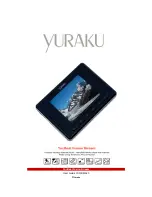3
IP2290
AVVERTENZE GENERALI PER LA SICUREZZA
Il presente manuale di installazione è rivolto esclusivamente a
personale professionalmente competente. Leggere attentamente
le istruzioni prima di iniziare l’installazione del prodotto. Una errata
installazione può essere fonte di pericolo. I materiali dell’imballaggio
(plastica, polistirolo, ecc.) non vanno dispersi nell’ambiente e non devono
essere lasciati alla portata dei bambini in quanto potenziali fonti di
pericolo. Prima di iniziare l’installazione verificare l’integrità del prodotto.
Per l’eventuale riparazione o sostituzione dei prodotti dovranno essere
utilizzati esclusivamente ricambi originali. E’ necessario conservare
queste istruzioni e trasmetterle ad eventuali subentranti nell’uso
dell’impianto.
1. DATI TECNICI
Alimentazione
24
V
/~
Assorbimento
50 mA max
Portata
30
m
max
Uscita contatto N.C.
24 V /~ 1 A
Temperatura
-20° C - +55° C
Grado di protezione
IP44
Dimensioni
(vedi
Fig.
1)
2. RIFERIMENTI
RX
Ricevitore
TX
Trasmettitore
LED
Segnalazione attivazione uscita
3. INSTALLAZIONE
Le fotocellule AXP2 devono essere installate rispettando le normative e
le direttive in vigore.
Posizionare il ricevitore RX ed il trasmettitore TX in asse ottico fra loro. Il
fissaggio può essere fatto direttamente a parete (Fig. 2) oppure utilizzando
le colonnine dedicate (Fig. 3).
Eseguire i collegamenti elettrici come indicato (Fig. 5).
4. IMPOSTAZIONI
OFF
ON
JP1
Portata 30 m.
Portata 10 m.
Le fotocellule AXP2 vengono fornite con una portata massima impostata
di circa 10 m. Per aumentare la portata fino a 30 m impostare JP1=OFF
sul ricevitore RX (Fig. 5).
5. UTILIZZO FOTOCELLULA COME DISPOSITIVO DI SICUREZZA
Le fotocellule AXP2 sono utilizzate per proteggere eventuali zone di
schiacciamento, cesoiamento, convogliamento e di pericolo in genere
della porta motorizzata o cancello motorizzato.
(Fig. 5) Collegare il contatto N.C. ai contatti di sicurezza del quadro
elettronico.
6. UTILIZZO FOTOCELLULA COME DISPOSITIVO DI COMANDO
-
Tagliare la pista contrassegnata dal simbolo
sul lato saldatura
del ricevitore RX.
-
Ponticellare i punti contrassegnati [C] e [D].
(Fig. 5) Il contatto N.C. diventa un contatto N.O. e deve essere collegato
ai morsetti 1-3 (apertura) o 1-5 (passo-passo) del quadro elettronico.
7. INSTALLAZIONE DI DUE COPPIE DI FOTOCELLULE
Per evitare interferenze tra le due coppie di fotocellule, installare il
ricevitore RX ed il trasmettitore TX invertiti e con i raggi separati di
almeno 500 mm.
8. VERIFICA DI FUNZIONAMENTO
Chiudere la fotocellula con il frontalino e applicare esternamente
l’etichetta filtro di attenuazione (Fig. 6).
Interrompere il fascio e verificare la commutazione del relè (acusticamente)
e l’accensione del LED sul ricevitore RX.
L’etichetta filtro di attenuazione simula condizioni ambientali sfavorevoli.
Terminate le verifiche rimuovere l’etichetta filtro.
9. MANUTENZIONE ORDINARIA (ogni 6 mesi)
Per un corretto funzionamento delle fotocellule:
-
mantenere pulite le superfici esterne del ricevitore RX e del
trasmettitore TX;
-
verificare che interrompendo il fascio (accensione del LED sul
ricevitore RX), il cancello arresti il movimento o esegua la riapertura.
Tutti i diritti relativi a questo materiale sono di proprietà esclusiva di ASSA
ABLOY Entrance Systems AB. Sebbene i contenuti di questa pubblicazione siano
stati redatti con la massima cura, ASSA ABLOY Entrance Systems AB non può as-
sumersi alcuna responsabilità per danni causati da eventuali errori o omissioni
in questa pubblicazione.
Ci riserviamo il diritto di apportare eventuali modifiche senza preavviso. Copie,
scansioni, ritocchi o modifiche sono espressamente vietate senza un preventivo
consenso scritto di ASSA ABLOY Entrance Systems AB.
GENERAL SAFETY PRECAUTIONS
This installation manual is intended for professionally competent
personnel only. Read the instructions carefully before beginning
to install the product. Incorrect installation may be a source of danger.
Packaging materials (plastic, polystyrene, etc.) must not be allowed to
litter the environment and must be kept out of the reach of children for
whom they may be a source of danger. Before beginning the installation
check that the product is in perfect condition. For repairs or replacements
of product only original spare parts must be used. These instruction must
be kept and forwarded to all possible future user of the system.
1. TECHNICAL DATA
Power
supply
24
V
/~
Absorption 50
mA
max
Range
30
m
max
N.C.
output
24
V
/~ 1 A
Temperature
-20° C - +55° C
Degree of protection
IP44
Dimensions
(see
Fig.
1)
2. REFERENCES
RX
Receiver
TX
Transmitter
LED
Output activation signal
3. INSTALLATION
The AXP2 photocells must be installed in compliance with current
regulations and directives.
Optically align receiver RX and transmitter TX.
The fastening can be made directly on the wall (Fig. 2), or using the
special columns (Fig. 3).
Connect as indicated (Fig. 5).
4. SETTINGS
OFF
ON
JP1
30 m range.
10 m range.
The AXP2 photocells are supplied with a maximum range of ca. 10 m. To
increase the range up to 30 m, set JP1=OFF on the RX receiver (Fig. 5).
5. USE OF THE PHOTOCELL AS SECURITY DEVICE
The AXP2 photocells may be used for protect against compression,
shearing, trapping and general danger areas of the motorized door or
gate.
(Fig. 5) Connect the N.C. contact to the safety or stop contacts of the
control panel.
6. USE OF THE PHOTOCELL AS CONTROL DEVICE
-
Cut the track marked by
on the weld side of receiver RX.
-
Make a soft-tin jumper between points [C] and [D].
(Fig. 5) The N.C. contact becomes a N.O. contact and must be connected
to terminals 1-3 (opening) or 1-5 (step-by-step) of the control panel.
7. INSTALLATION OF TWO PAIRS OF PHOTOCELLS
In order to avoid interferences between the two pairs of photocells, it is
advisable to install receiver RX and transmitter TX inverted and with a
distance between the rays of at least 500 mm.
8. CHECKING FOR PROPER OPERATION
Close the photocell with the cover and affix the dimming filter sticker on
the outside (Fig. 6).
Break off the beam and check for tripping of the relay (audible signal)
and coming on of LED on receiver RX.
The damping filter label is intended to simulate unfavourable
environmental conditions. Upon checks being completed, remove the
filter label.
9. ROUTINE MAINTENANCE PLAN (every 6 months)
For the correct working of the photocells:
-
keep the external surfaces of receiver RX and transmitter TX always
clean;
-
check that breaking off of the beam (coming on of LED on receiver
RX) causes gate to stop or reopen.
All the rights concerning this material are the exclusive property of ASSA ABLOY
Entrance Systems AB. Although the contents of this publication have been drawn
up with the greatest care, ASSA ABLOY Entrance Systems AB cannot be held
responsible in any way for any damage caused by mistakes or omissions in this
publication.
We reserve the right to make changes without prior notice. Copying, scanning
and changing in any way are expressly forbidden unless authorised in writing by
ASSA ABLOY Entrance Systems AB
IT
ALIANO
ENGLISH