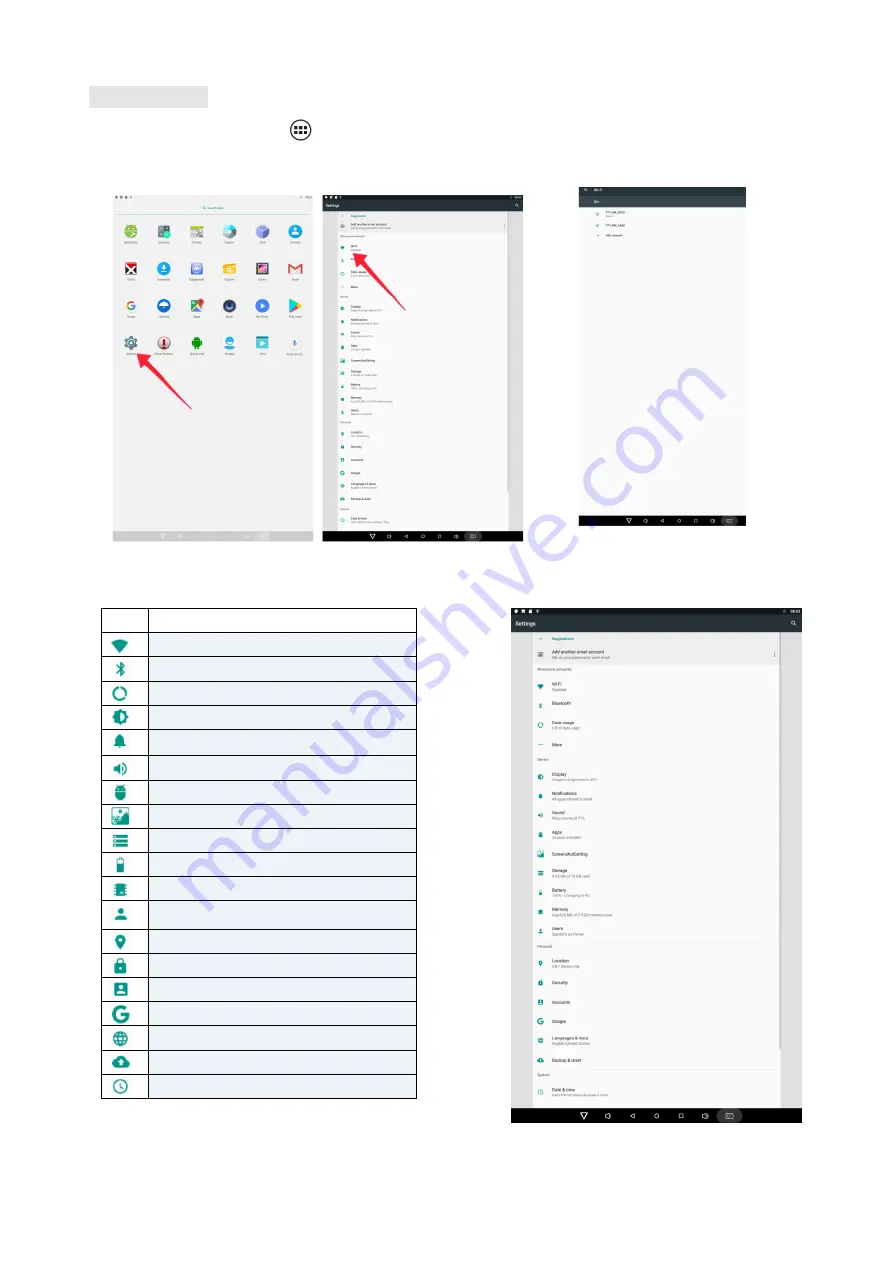
11
DISPLAYS2GO
Local Settings
1.
Click the Main Apps button “ ” in the Home page to enter the “APPS” menu interface (Fig. 1)
2.
Click the “Settings” icon in the “APPS” menu interface (Fig. 2) and enter “Wi-Fi” menu (Fig. 3);
3.
Click options in the “Wi-Fi” menu and set up different options.
Fig. 1 Fig. 2 Fig. 3
Description of Settings Interface (shown on the right)
Icon
Function
WIFI switch
Bluetooth
Data usage
Display
Notifications
Sound
Apps
Screenshot Setting
Storage
Battery
Memory
Users
Location
Security
Accounts
Languages & input
Backup & reset
Date & time
Содержание DGSNFSTCH43
Страница 18: ...18 DISPLAYS2GO Fig 4 Fig 5 ...

























