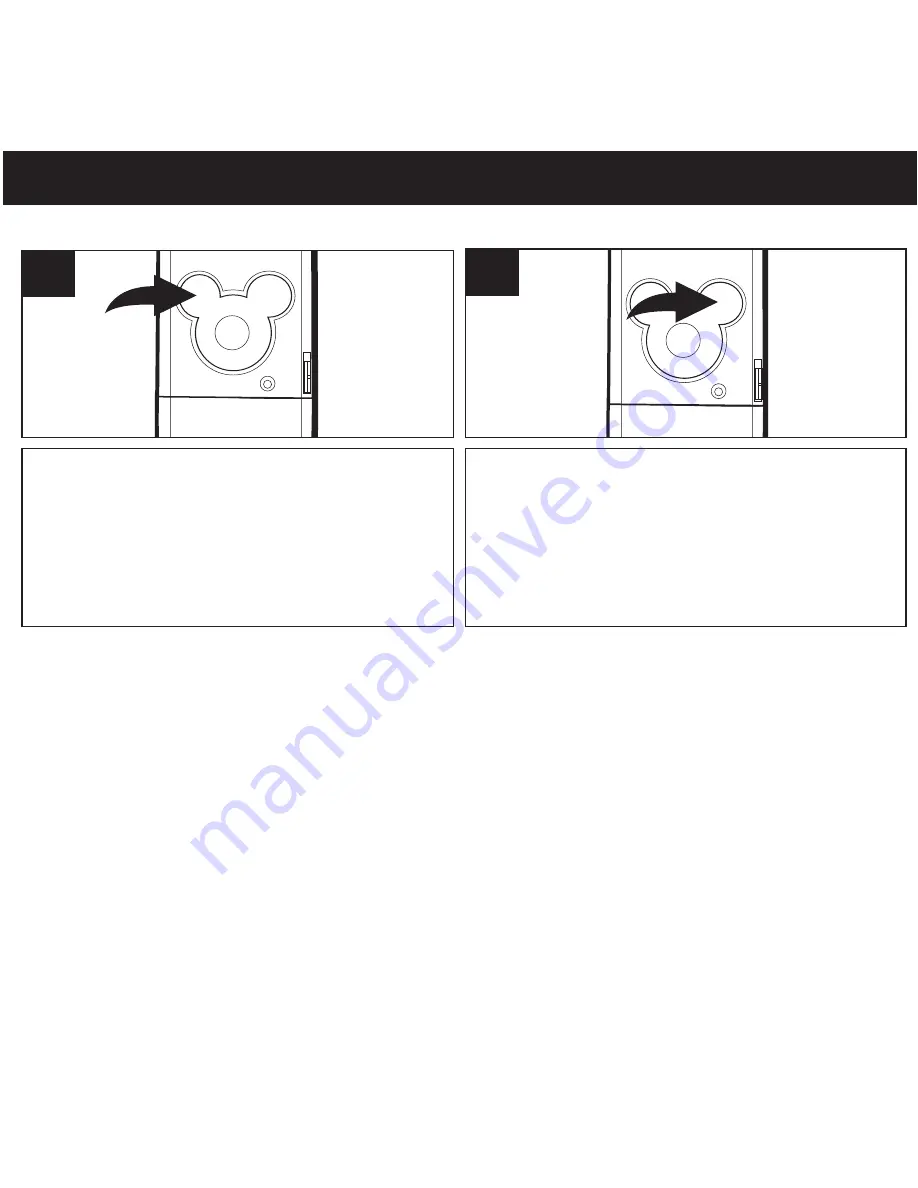
OPERATION–MUSIC PLAYBACK MODE (CONTINUED)
24
During playback, press the Random ON
button and the unit will randomly play the
files.
1
To cancel Random playback, press the
Random OFF button.
2
RANDOMLY PLAYING THE TRACKS
NOTES:
• If a SD/MMC memory card is inserted, the player will randomly playback the music files in
the SD/MMC memory card and in the player's internal memory.
• The Random Playback function will be cancelled if you power off the unit and turn it back on
again.



















