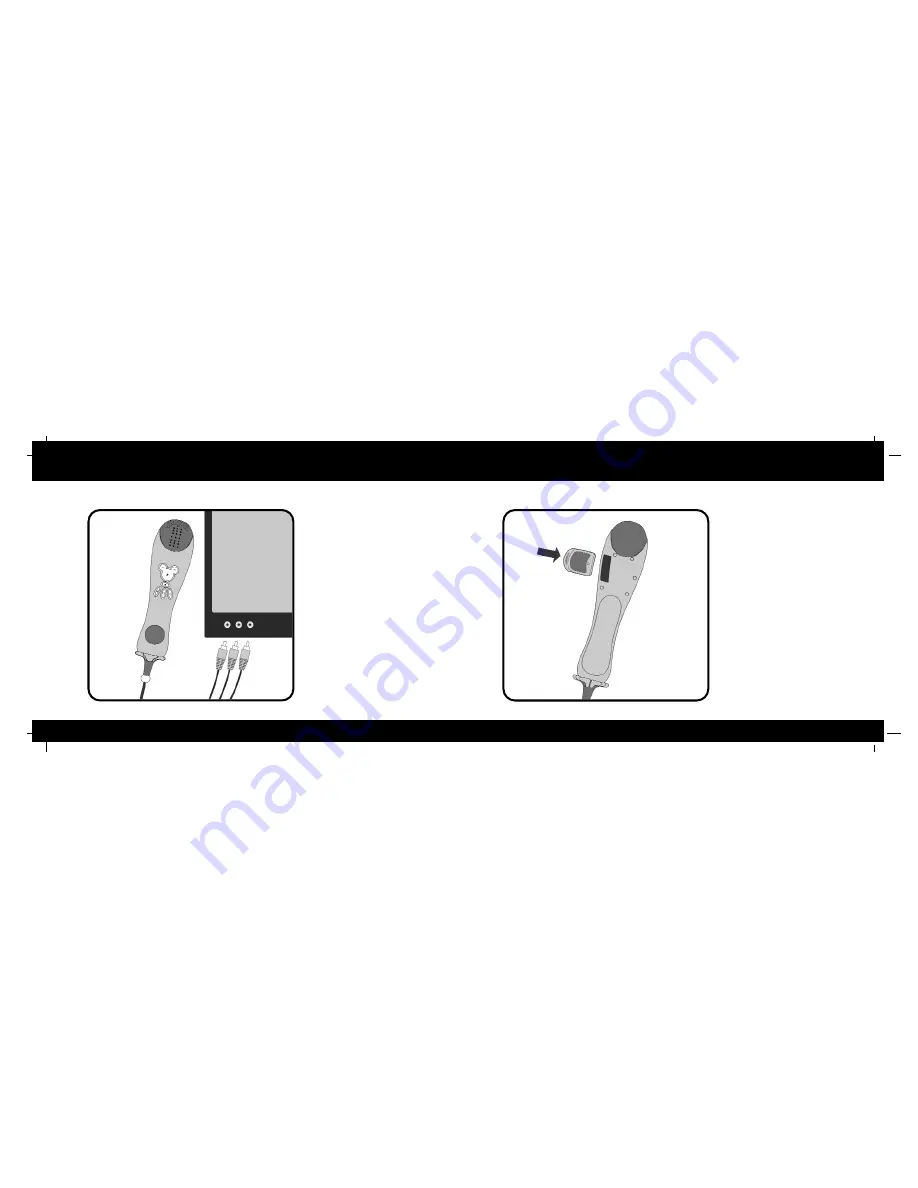
TV Connection
Add More Songs With a Cartridge
3
16
Making Connections
Connect the colored cable plugs to the
input jacks on your TV set (or your
VCR/DVD if your TV does not have
direct video input) matching the color of
the plug to the color of the input jack
(white to white, red to red, yellow to
yellow). The yellow jack connects to
"Video In", and the white and red jacks
are left and right "Audio In". You may
also connect the red and white audio
cables to the inputs on your home
stereo.
Insert the cartridge as shown.
The cartridge will "click" into place.
Be certain to keep the edges straight
as you slide the cartridge into the
slot.
"Go to Cartridge Song List"
will appear at the top of the songlist.
Select "Go to Cartridge Song List"
and press Play
.
The songlist will now
display the songs in the cartridge.
Use the Scroll Up and Scroll Down
buttons to move through the
songlist. Press Play to select a song.
To go back to the regular
Song List, select "Go to Main
Song List"
at the top of the car-
tridge songlist, or simply remove the
cartridge.






























