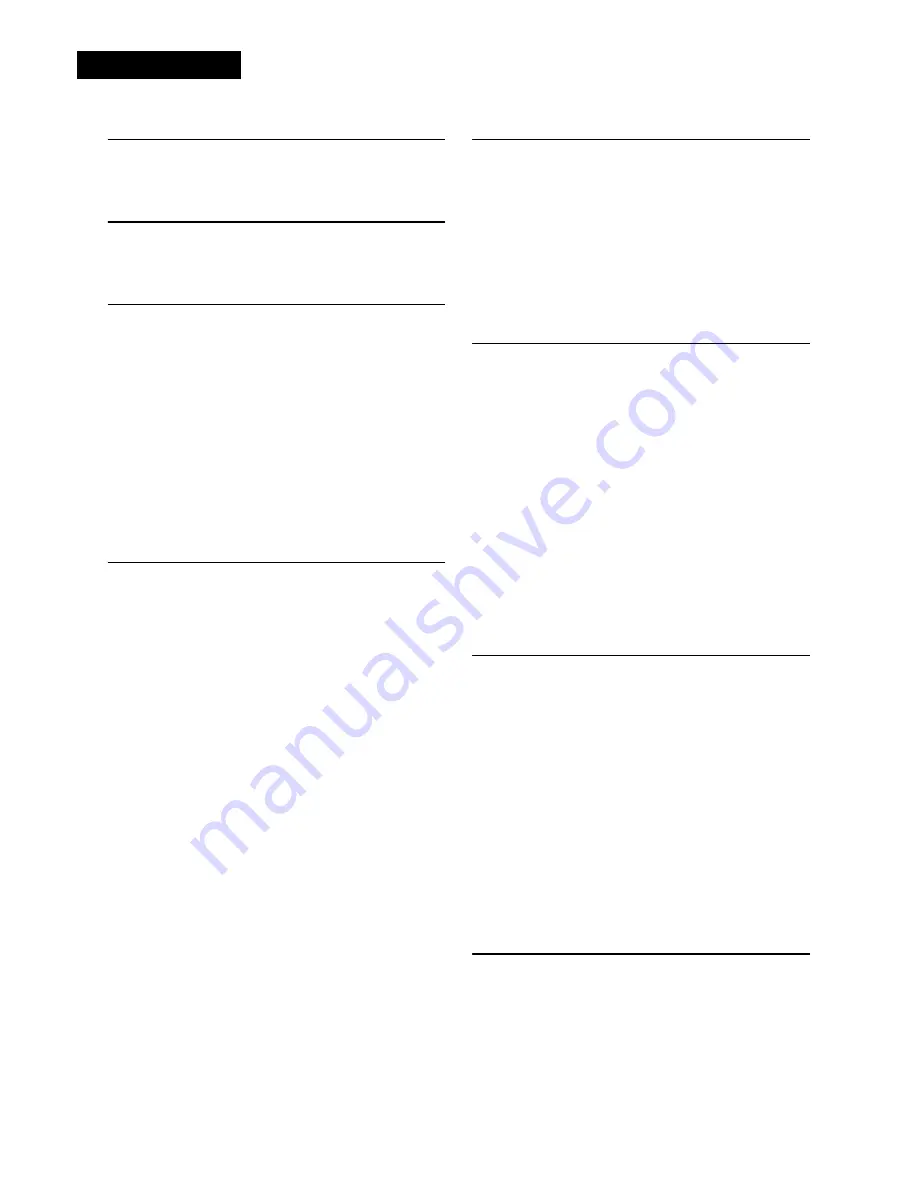
Index
Page 128
H
Hiding Adult Channels
79
Highlighting a Choice in a Menu
46
Highlighting Menu Options
45
I
Important Information About This Receiver
1
Installation Summary
30
Installing Batteries
23
L
Languages
Changing
83
Legal Notices
124
Limited Warranty
115
List of Choices in the Menus
45
Locking and Unlocking the Receiver
74
Locking Pay Per View
77
Locking Receiver Front Panel
77
Locks
9, 74
Adult Channels
79
Channel Locks
76
Front Panel
77
Password
79
Pay Per View
77
Rating Locks
75
Low Battery Warning
23
M
Main Menu
7, 44
Making a Favorites List Active
54
Manual Event Timer
Timers
Manual
57
Maximum Number of Timers
60
Menus
43
Browse Banner
6, 45
Cancelling a Procedure
46
Customer
8
Dish Home
8
DVR Events
66
Favorites
52
Front Panel Menu Button
19
Highlighting Choices
46
Highlighting Options
45
Installation Summary
30
List of Choices
45
Locks
9, 74
Main
7
Main Menu
44
Modulator Setup
27
Open and Close
44
Phone System
28
Preferences
10
Favorites
11
Program Guide
7, 44, 48
Selecting a Choice
46
System Setup
9
Themes and Search
5, 7, 44
Timer Conflict
60
Timers
10, 54
Menus and Screens
DVR Record Event
16, 62
Program Guide
16, 62
Modulator Setup
27
N
Naming a Favorites List
54
Nearby TV
Changing Output Channels
27
Coaxial Connections
24
Connecting
24
Power
19
RCA and S-Video Connections
25
Recording
19
Remote Control
22, 26
Remote Control 1
2, 25
TV1 Connections
20
TV1 Power
19
O
On-Demand Recording
64, 66, 70
DishPVR Recorded Events Menu
67
Once You’ve Made One or More Recordings
66
Recorded Event’s Info Menu
67
Start Recording a Program
66
Stop Recording a Program
66
Use an Event Timer to Make an On-Demand
Recording
66
On-Screen Messages
98
Open and Close Menus
44
Ordering Your Programming
4
Other Connections
21
Remote Antenna
21
Satellite In
21
Telephone Jack
21
Output Channels
27
Overlapping Timers
59
Over-The-Air
Connecting
31
Overview
2
P
Password
79
Pay Per View
Locks
77
Ordering
52
Stay Legal
124
Personal Identification Number
81
Phone Line
Connecting
27
Setup
28
Phone System
28
Picture in Picture (PIP)
17
PIP
37
Power
19
Preferences
10
Program Banner
50
Displaying Information
50
Program Guide
7, 16, 44, 48, 62
Ordering Pay Per View
52
Scrolling
49
Q
Quick Record
56
Quick Tours
Basic Features
5
DVR Features
12
Menus
7
Using Picture in Picture (PIP)
17
Watch and Record
16
Содержание DP512
Страница 41: ...Chapter 2 Page 36 Receiver Description and Installation...
Страница 101: ...Chapter 3 Page 96 Using the System Notes...
Страница 113: ...Chapter 4 Page 108 Reference NOTES...
Страница 119: ...Page 114 Chapter 4 Reference Notes...
Страница 131: ...Page 126...
Страница 135: ...Page 130 Index Notes...


















