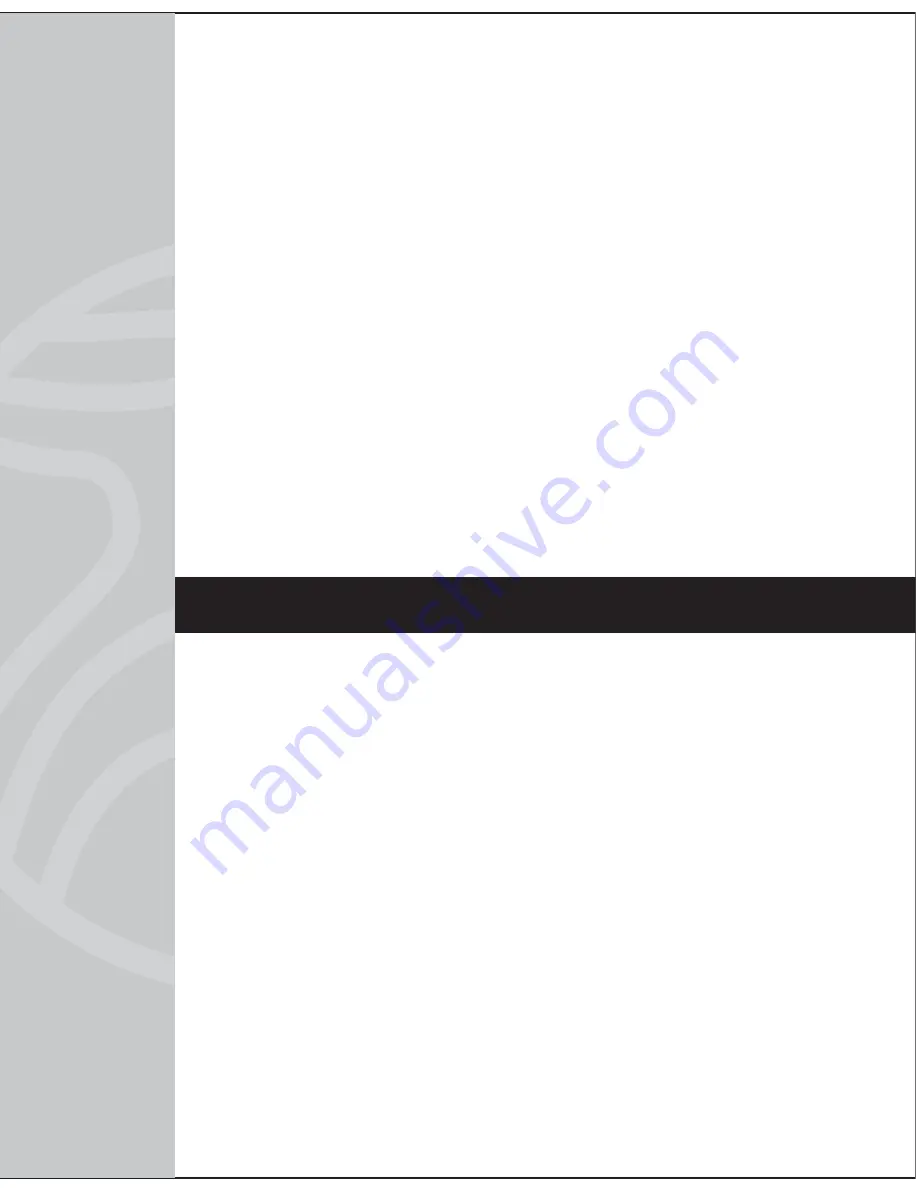
5) Computer USB Power
The unit has a standard USB jack on the back of the unit under
the Connector Rubber Dust Cover.
1 Use a standard USB cable (not included), connect your
computer's USB port to the USB connector of the unit.
2 Set the Charging IN/OUT Switch on the back of the unit to
“IN” position.
3 Turn on your computer and set the Power Source Selector to
"SOLAR/CRANK" position.
.
.
.
B) POWER INDICATORS
When the rechargeable battery power is high, the BATT. HI
green LED on the front of the unit is on.
When the battery power goes low, the BATT. LOW red LED will
be on, you are recommended to charge the rechargeable
batteries.
LISTEN TO RADIO
1 Set the Power Source Selector to "BATT./DC." or
"SOLAR/CRANK." position to turn the unit on.
2 Set the Band Switch to select AM/FM/SW1/SW2 band.
3 Rotate the tuning Knob to select the desired radio station,
the Red tuning LED will light if the station is properly tuned and
signal is strong enough.
4 Adjust Volume Knob to obtain the desired sound level.
5 To tune the radio off, set the Power Source Selector to
“OFF”position.
.
.
.
.
.
HINTS FOR BEST RECEPTION:
- The AM antenna is located inside the cabinet of the unit. If AM
reception is weak, change the position of unit until the internal
antenna picks up the strongest signal.
9
9
Содержание D105X
Страница 1: ...INSTRUCTION MANUAL SELF POWERED AM FM SW NOAA WEATHER RADIO D105X ...
Страница 20: ...V080811 ...






































