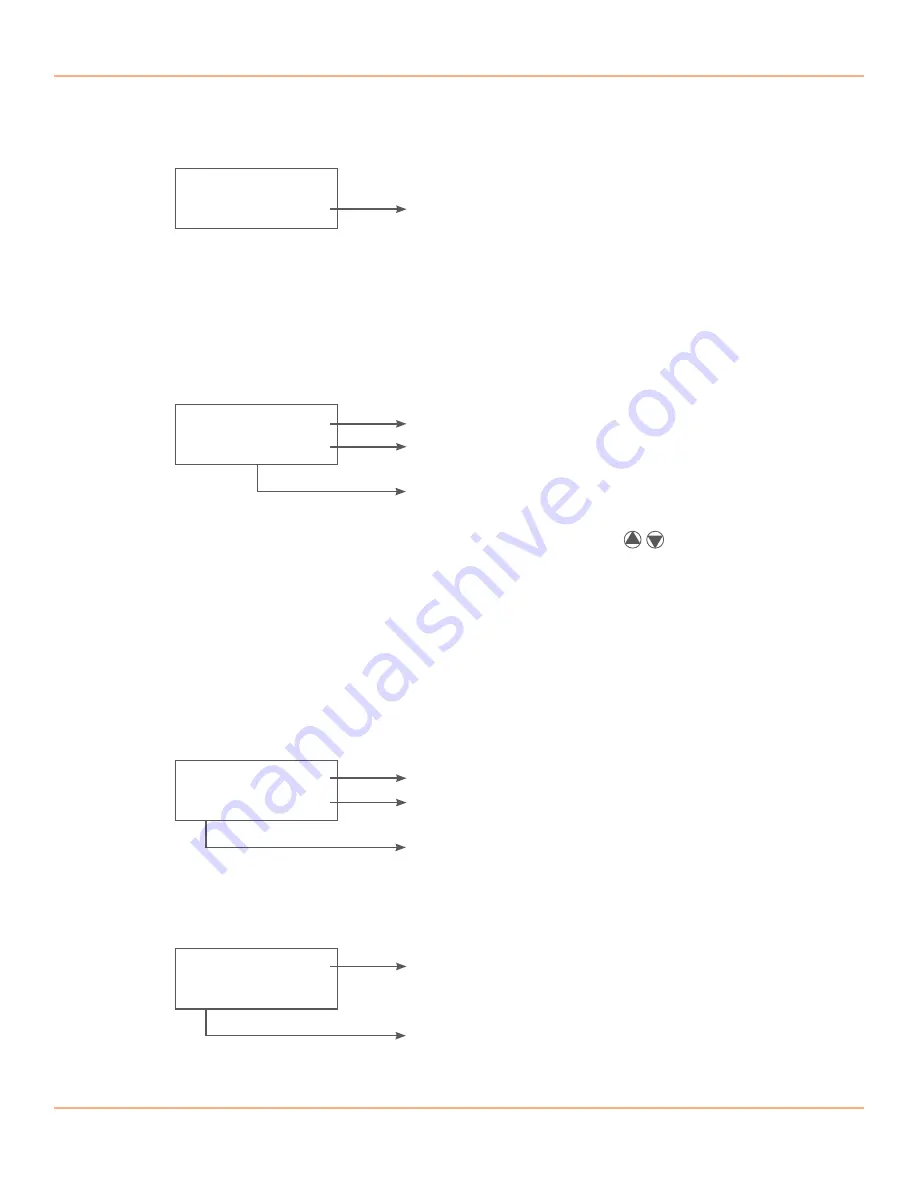
User Guide 1.0
6
www.discmakers.com/techsupport
4. The duplicator will immediately begin executing the function as each target drive is inserted.
Pass: 0 Working
Fail: 0 3
5. During the process, each slot’s green LED will blink continuously.
CAUTION:
Do NOT take
out the drive while the system is busy. Once the process is completed, the green LED light
will become steady. Once the LED light comes to a constant steady green the drive may be
removed and another inserted to continue the job.
6. The number of successful copies will be accumulated and displayed on the LCD along with
the number of failed copies and jobs still in progress.
Pass: 5
Working:
Number of copies that are completed successfully
Number of copies still in progress
Number of failed copies
Note: In Asynchronous mode, user may press the UP and DOWN buttons
to check the status and progress of each drive.
Start copying as each target drive is inserted
2. Other Functions
Information
1. USB Info (Menu Function 4.1) displays information about each drive inserted into the
duplicator, including flash device type, file system format, content size, and available space.
Press UP or DOWN buttons to select and view each tray. Press ESC to exit.
[01]
FAT16
Flash device type and capacity
Available space on the device
Tray number and file system format
SD 982M
209M
2. System Info (Menu Function 4.2) displays information about the duplicator, including
controller model number, system memory capacity, and firmware version. Press ENT
to view System Info and press ESC to exit.
SD7007
256M
System memory
Model number and current firmware version
t
Reflex
Flash






















