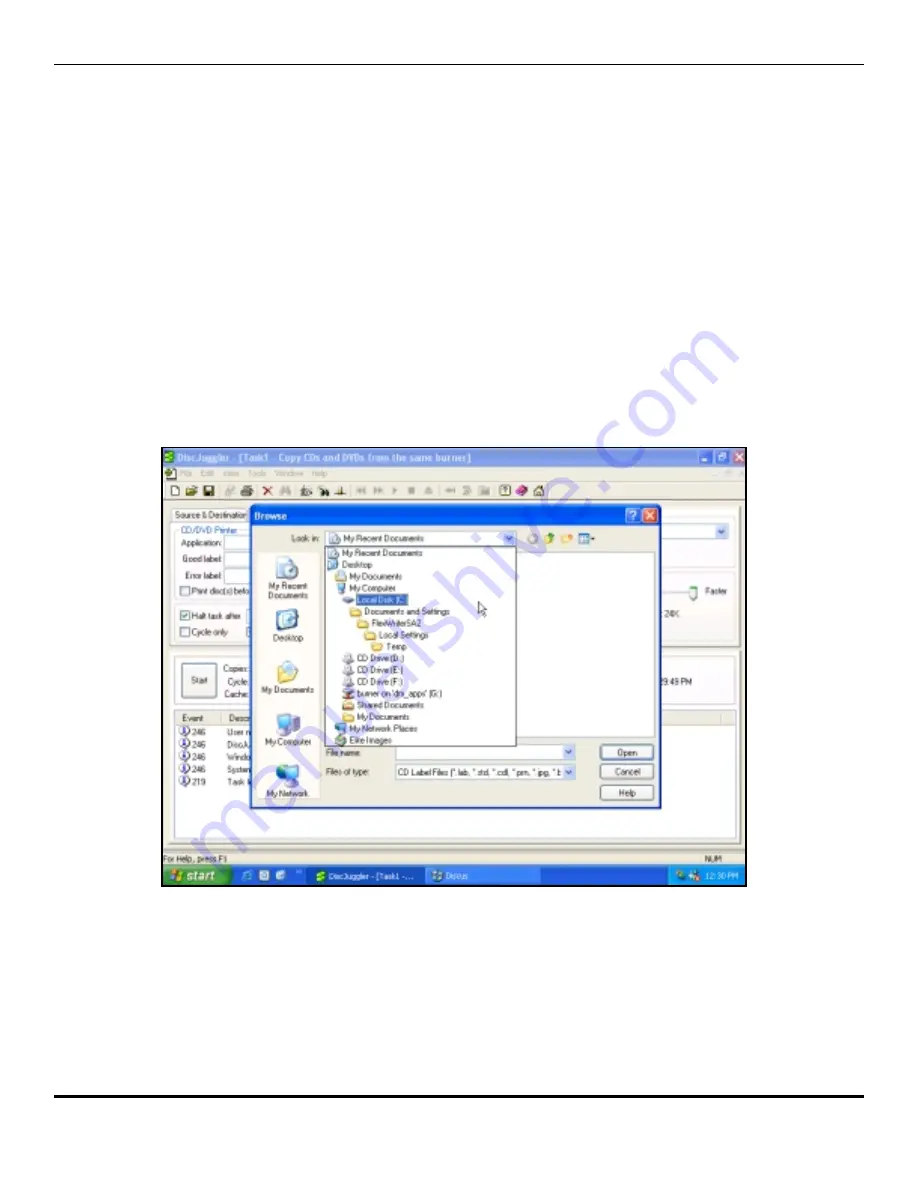
T
www.discmakers.com
1-888-800-4041
17
Step 9
Set Print Image for DiscJuggler
Now you have to provide the label print file location to the DiscJuggler.
• From the DiscJuggler screen choose the Autoloader tab on the upper
left section.
• Go to the end of the Good Label field and click on the folder icon.
• Open the C:\ folder and choose the printtest.prn file (or the file name that
you chose for the test run).
• Choose the Open option and DiscJuggler will place this file and location into
the Good Label section.






























