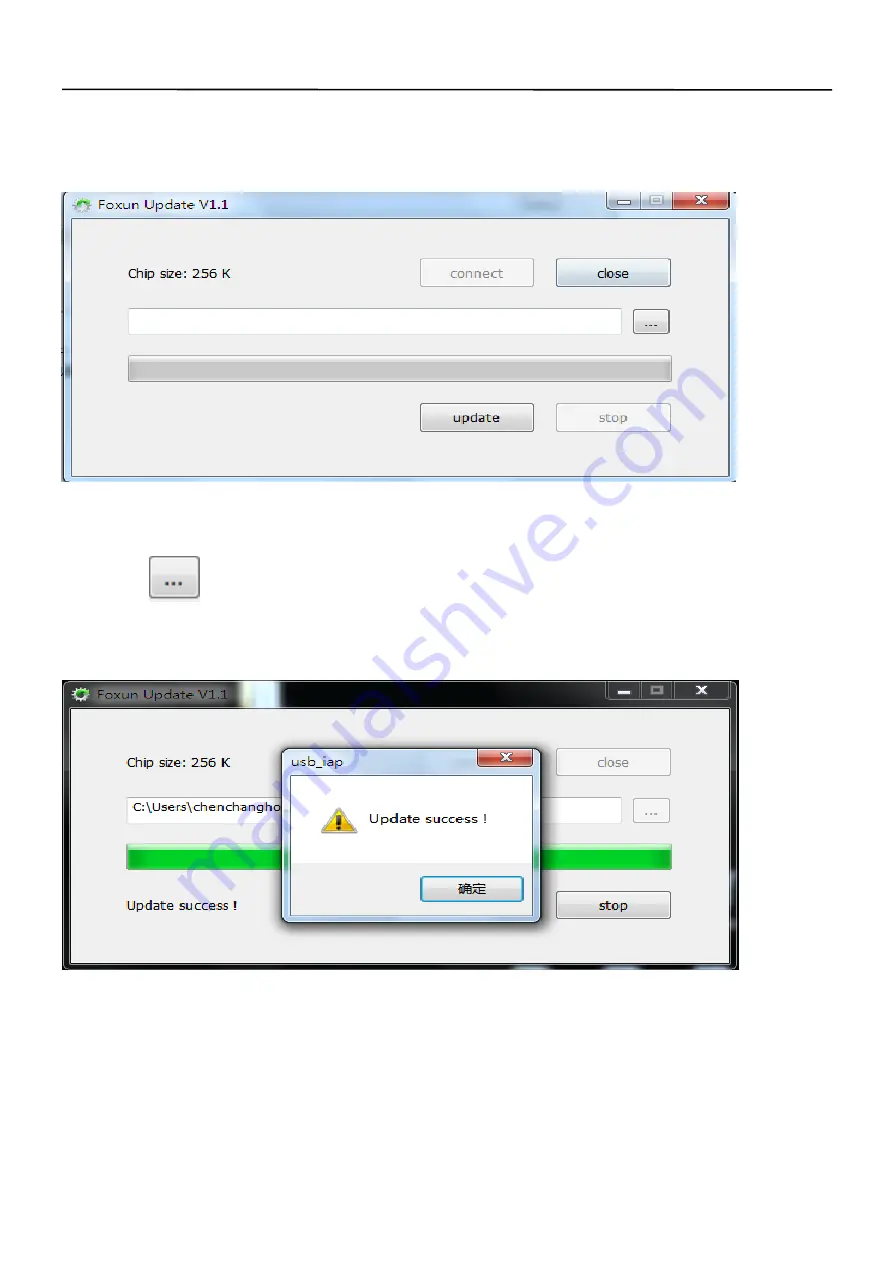
Operating Instructions
7. Click “connect” powered off the host Then restart it, the chipset’s specification
will show.
Program upgrade main interface
(
P4
)
8. Click
select the upgrade file to upload.
9. Click “Update”,Then System upgrade.
10. When appear “Update success” dialog box
,
Program upgrade done.
Note: If the connection is upgraded to half current, the upgrade progress bar will
stop. At this time, the device should be powered off and restarted before USB
upgrade.
7










