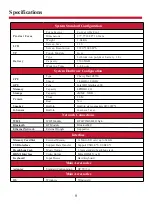4
Introduction to Desktop
2.1 INTRODUCTION TO THE DESKTOP
2.2 WINDOWS START MENU
Press the key on the keyboard or click the icon on the screen until you see
the Start Menu. All applications/programs are displayed in the form of
“magnets” listed on the screen. Click on any of the icons to open.
You must log on to your Microsoft account before the start up application can run.
2.3 INTRODUCTION TO APP INTERFACE
If you want to pin more application programs on the Start interface, press and
hold the application program for about one second, and release the magnet until
the pop-up option appears and select “Pin to Start” to fix to the start screen, or
just press and move to the start screen. (Screen 1).