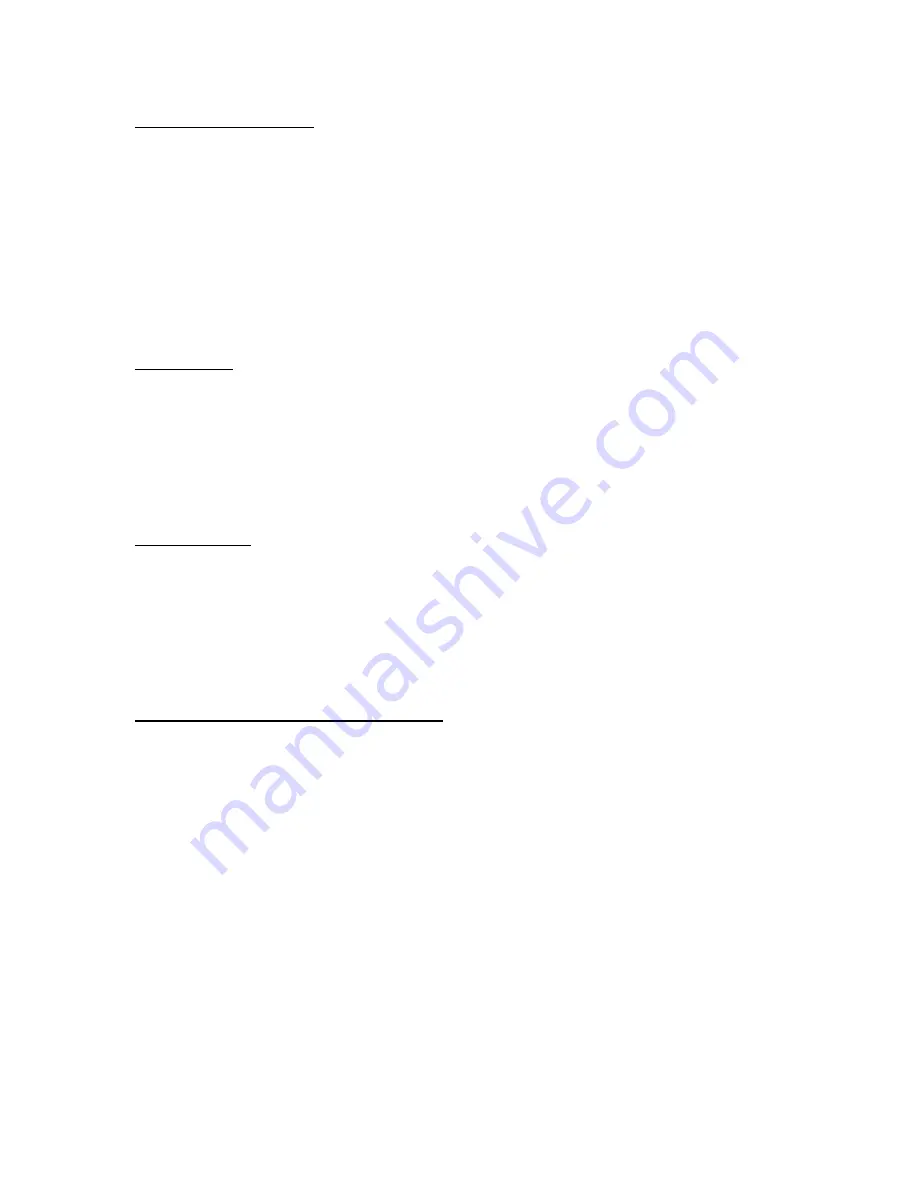
CONTROLLING
YOUR
TV
1.
Turn
on
the
TV.
2.
Locate
the
5
‐
digit
code
for
your
TV.
3.
Turn
on
the
TV.
4.
Press
and
hold
MUTE
and
SELECT
at
the
same
time
until
the
green
light
flashes
twice.
5.
Using
the
number
keys
enter
the
5
‐
digit
code
for
your
brand
of
TV.
If
performed
correctly,
the
green
light
under
the
TV
flashes
twice.
6.
Aim
the
remote
at
your
TV
and
press
VOL
or
MUTE
key
once.
Your
TV
should
ramp
up
or
down
or
MUTE.
If
Volume
does
not
change,
repeat
steps
3
and
5,
trying
each
code
for
your
brand
until
you
find
the
correct
code.
Activating
RF
To
pair
the
DIRECTV
remote
control
to
the
STB,
perform
the
following
steps:
1.
Press
and
HOLD
MUTE
and
SELECT
at
the
same
time
until
the
green
light
flashes
twice.
2.
Enter
digits
961
follow
by
CH
up
key.
3.
Using
the
number
keys
enter
the
last
six
digits
of
the
RID
number
located
behind
the
STB.
4.
Press
and
release
ENTER
key
(the
green
light
flashes
twice).
Deactivating
RF
To
deactivate
the
RF
Transmitter
on
the
DIRECTV
remote
control,
perform
the
following
steps:
1.
Press
and
hold
MUTE
and
SELECT
at
the
same
time
until
the
green
light
flashes
twice.
2.
Using
the
number
keys
enter
961
3.
Press
and
Release
CH
Down.
(Green
LED
flashes
four
times)
RESTORING
FACTORY
DEFAULT
SETTINGS
To
reset
all
the
functions
of
the
remote
control
to
the
factory
default
settings
following
these
steps:
4.
Press
and
hold
MUTE
and
SELECT
at
the
same
time
until
the
green
light
flashes
twice.
5.
Using
the
number
keys,
enter
9
‐
8
‐
1
.
(The
green
light
flashes
4
times).























