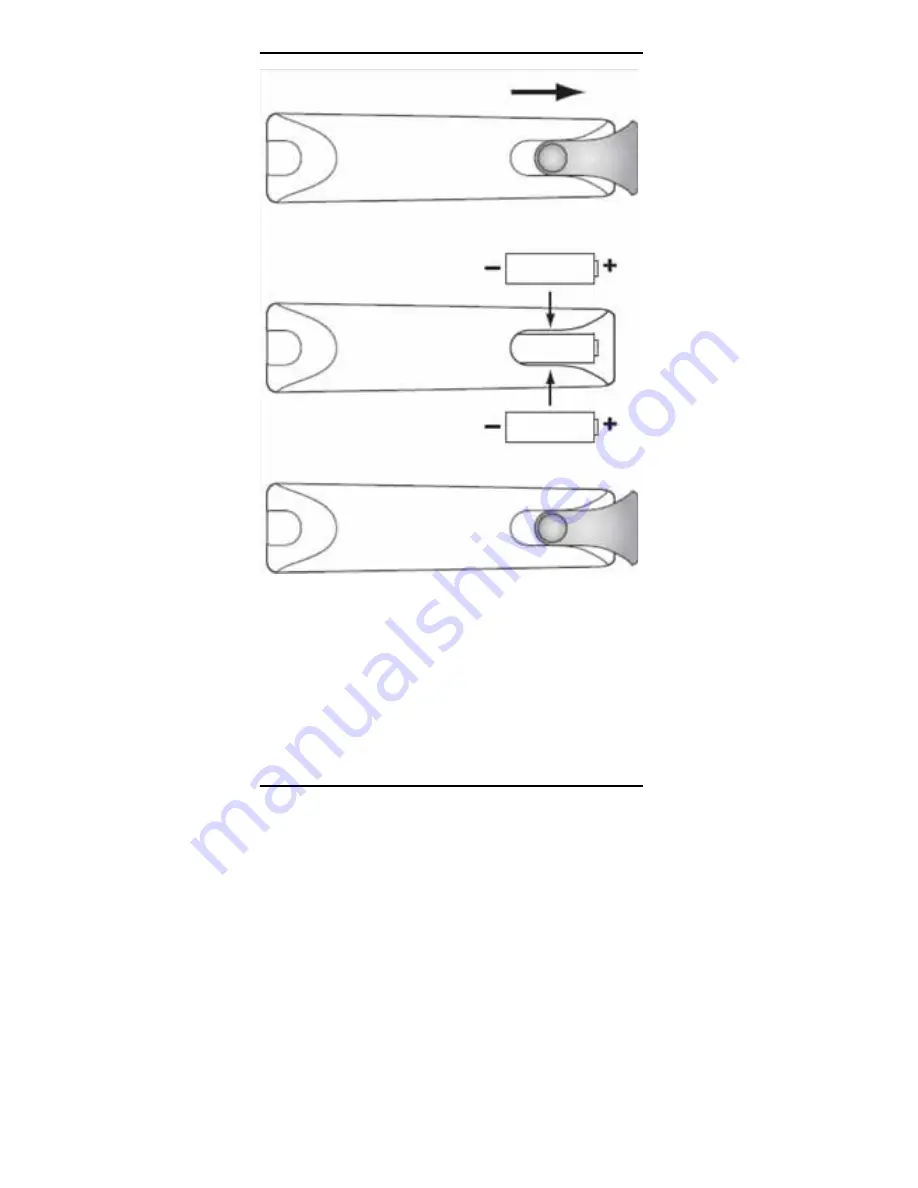
7
INSTALLING BATTERIES
1.
On the back of the remote control, push down on the
door (as shown), slide the battery cover off, and
remove the used batteries.
2.
Obtain two (2) new AA alkaline batteries. Match their
+and - marks to the + and - marks in the battery
case, then insert them.
3.
Slide the cover back on until battery door clicks into
place.
CONTROLLING YOUR DIRECTV
®
RECEIVER
The DIRECTV
®
Universal Remote Control comes
programmed to work with most DIRECTV receivers.
Should the remote control not work with your DIRECTV
Receiver, you will need to set up the remote control by
performing the following steps.
Setting Up Your DIRECTV Remote
1.
Locate the DIRECTV Receiver's brand and model
number (on the back or bottom panel) and write it in
the spaces below.
BRAND:
......................................................................
MODEL:
......................................................................
Содержание RC65
Страница 1: ...DIRECTV Universal Remote Control User Guide ...
Страница 46: ...46 Polk Audio 32228 Teac 32262 Tivoli Audio 32158 Vizio 32454 Yamaha 32021 32116 ...
Страница 48: ......






















