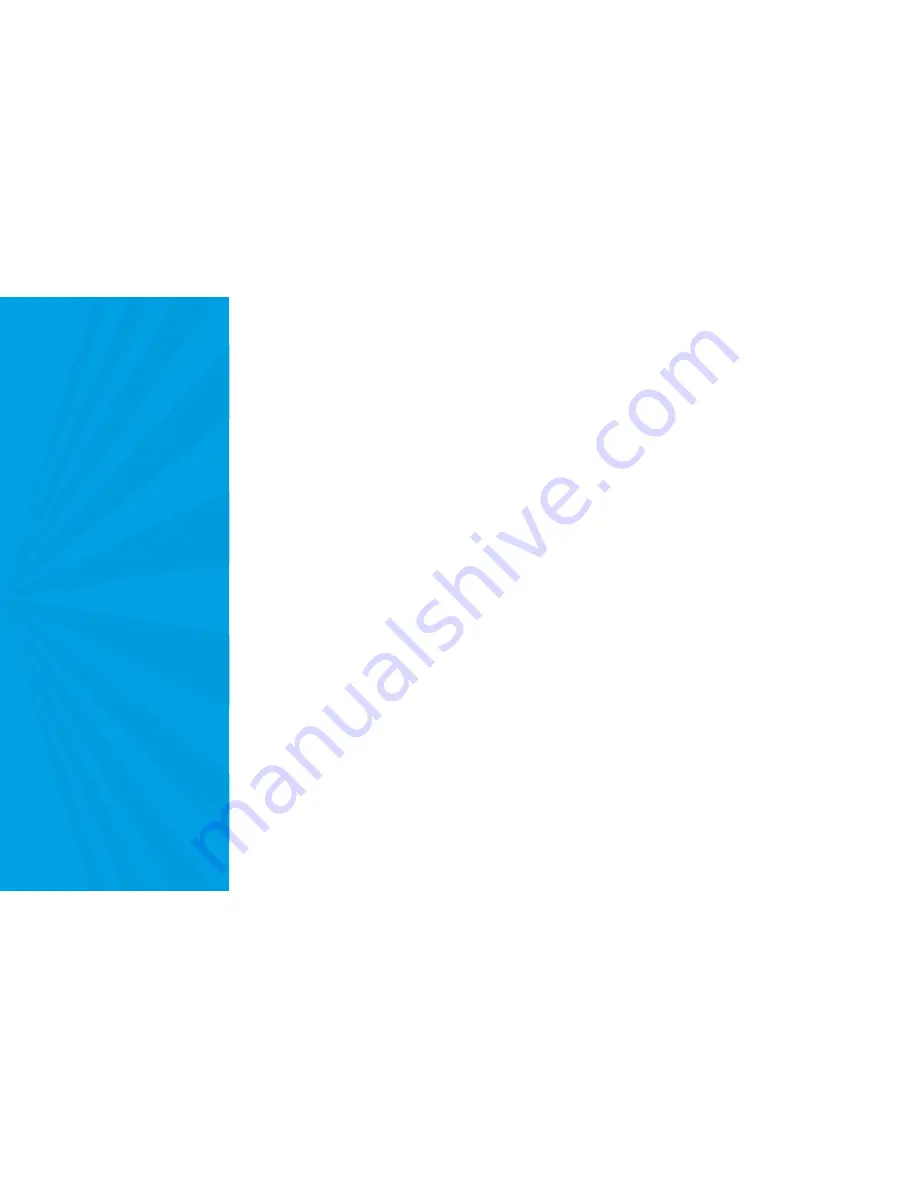
37
Receiving Local “Off-Air” Broadcast Channels
Th
e DIRECTV HD Receiver can receive both satellite and locally transmitted, off -air broadcast
channels, and will display these local channels in the Guide. In order to receive off -air channels, attach
an off -air antenna to the OFF-AIR IN as instructed in the “Choose Your Setup” section starting on page
20. During the Guided Setup process, be sure to select the Satellite & Antenna button when you reach
the Satellite Dish & Off -Air Antenna screen and follow the onscreen instructions.
If you didn’t setup an off -air antenna during the guided setup, you must enter your location into the
receiver using the Local Network Area screens in order to receive Program Guide information for local
off -air broadcast channels. When you enter your ZIP code, if there is more than one network area
available, your receiver will show your options. Pick the one closest to you as your primary network area.
In some cases, there may be more than two cities displayed. You may decide to also enter a secondary
local network if more than one is available to you, but this is optional.
To scan for off -air channels and set up the local network areas after Guided Setup, do the following:
1.
Press
MENU.
2. Press SELECT on
Settings
in the Quick Menu.
3.
Select
Setup
in the Quick Menu.
4.
Select
Sat
&
Ant
from the options on the left menu.
5. Press SELECT on the
Antenna Setup
button. If you have not selected your local networks yet, select
the
Local Networks
button and follow the instructions until you are done.
6.
Select
the
Scan for Channels
button to have the receiver scan local off -air frequencies.
When the receiver has fi nished scanning for channels, you are given the chance to edit local off -air
channels to remove channels from the Guide that you don’t watch, or those that have poor reception.
NOTE: Your reception sill vary by
geographic location. In other words:
Some areas get better reception
than others!
Содержание H20
Страница 5: ... Welcome to the DIRECTV Family ...
Страница 8: ... Are you ready to watch totally cool high definition TV We thought so ...
Страница 20: ... If you think the hardware is awesome just wait until you see what comes out of it ...
Страница 40: ... Hang in there Just a little more techie stuff to go ...
Страница 46: ... Now let s watch some TV ...
Страница 47: ...39 41 Watching TV 45 The Guide 47 Autotune 49 Pay Per View Chapter 2 What s On ...
Страница 48: ......
Страница 50: ...6 1 2 3 4 5 7 ...
Страница 52: ......
Страница 58: ... This is no ordinary menu It s really um quick ...
Страница 72: ... Is there anything else you want to know It s probably here in the back ...
Страница 84: ... Our warranty may be limited but our enthusiasm for great TV is not ...
Страница 102: ......






























