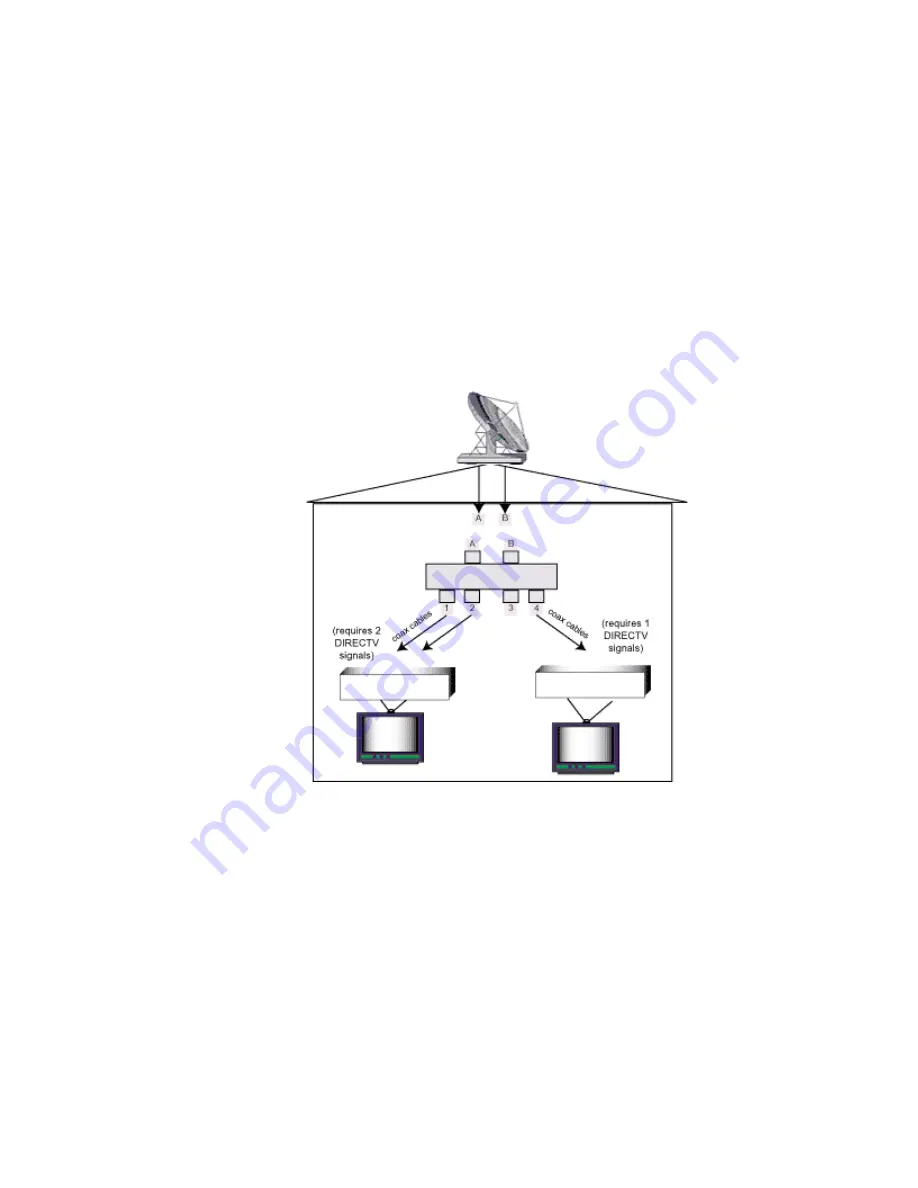
Page 11
How do I connect more than one satellite receiver?
If you have more than one satellite receiver that you would like to use (one in two different rooms
for example), you can use the procedure below to connect both your DIRECTV
Digital Satellite
Recorder and an additional DIRECTV Receiver to your satellite.
If you have a Dual-Output LNB single satellite dish (with one arm), you’ll need to add a multiswitch,
as shown in the illustration below. The multiswitch combines the outputs of the 2 satellite signal
outputs on the roof into a number of identical outputs. For example, the multiswitch shown here
combines the 2 satellite outputs (A and B) and sends an identical signal through the 4 coaxial
cables (here, labeled 1, 2, 3, and 4). Multiswitches can be purchased at a local electronics store or
through various online retailers.
1. Connect the multiswitch as shown in the illustration below.
DIRECTV Digital
Satellite Recorder
DIRECTV Receiver
2. Connect 2 cables from the multiswitch to your DIRECTV Recorder (see lower left side of figure
above).
3. Connect another cable from your multiswitch to your additional receiver (see lower right side of
figure above).
Note: If you have an oval 2-satellite(2 arms) or oval 3-satellite (3 arms) dish, it probably already
has the 3 outputs required so you may not need to add an additional multiswitch.



















